Dynamic orchestration
|
New to Akka? Start here: Use the Build your first agent guide to get a simple agentic service running locally and interact with it. |
Overview
We have used a workflow with predefined steps to call the WeatherAgent followed by the ActivityAgent. In a larger system there can be many agents, and it would be cumbersome to define a single workflow that would handle all types of requests. A more flexible approach is to let the AI model come up with a plan of which agents to use and in which order to achieve the goal of the request.
In this part of the guide you will:
-
Add agents to create a dynamic plan
-
Use a workflow that executes the plan
Prerequisites
-
Java 21, we recommend Eclipse Adoptium
-
Apache Maven version 3.9 or later
Planner agents
We split the planning into two steps and use two separate agents for these tasks. It’s not always necessary to use several steps for the planning. You have to experiment with what works best for your problem domain.
-
Select agents that are useful for a certain problem.
-
Decide in which order to use the agents and give each agent precise instructions for its task.
The SelectorAgent decides which agents to use. Add a new file SelectorAgent.java to src/main/java/com/example/application/
import akka.javasdk.JsonSupport;
import akka.javasdk.agent.Agent;
import akka.javasdk.agent.AgentRegistry;
import akka.javasdk.annotations.Component;
import demo.multiagent.domain.AgentSelection;
@Component(
id = "selector-agent",
name = "Selector Agent",
description = """
An agent that analyses the user request and selects useful agents for
answering the request.
"""
)
public class SelectorAgent extends Agent {
private final String systemMessage;
public SelectorAgent(AgentRegistry agentsRegistry) { (1)
var agents = agentsRegistry.agentsWithRole("worker"); (2)
this.systemMessage = """
Your job is to analyse the user request and select the agents that should be
used to answer the user. In order to do that, you will receive a list of
available agents. Each agent has an id, a name and a description of its capabilities.
For example, a user may be asking to book a trip. If you see that there is a
weather agent, a city trip agent and a hotel booking agent, you should select
those agents to complete the task. Note that this is just an example. The list
of available agents may vary, so you need to use reasoning to dissect the original
user request and using the list of available agents,
decide which agents must be selected.
You don't need to come up with an execution order. Your task is to
analyze user's request and select the agents.
Your response should follow a strict json schema as defined bellow.
It should contain a single field 'agents'. The field agents must be array of strings
containing the agent's IDs. If none of the existing agents are suitable for executing
the task, you return an empty array.
{
"agents": []
}
Do not include any explanations or text outside of the JSON structure.
You can find the list of existing agents below (in JSON format):
Also important, use the agent id to identify the agents.
%s
""".stripIndent()
.formatted(JsonSupport.encodeToString(agents)); (3)
}
public Effect<AgentSelection> selectAgents(String message) {
return effects()
.systemMessage(systemMessage)
.userMessage(message)
.responseConformsTo(AgentSelection.class)
.thenReply();
}
}| 1 | The AgentRegistry contains information about all agents. |
| 2 | Select the agents with the role "worker". |
| 3 | Detailed instructions and include descriptions (as json) of the agents. |
The result from the SelectorAgent is a list of agent ids. Add a new file AgentSelection.java to src/main/java/com/example/domain/
public record AgentSelection(List<String> agents) {}The information about the agents in the AgentRegistry comes from the @Component and @AgentRole annotations. When
using it for planning like this, it is important that the agents define those descriptions that the LLM can use to come up with a good plan.
Add the @Component and @AgentRole to the WeatherAgent:
@Component(
id = "weather-agent",
name = "Weather Agent",
description = """
An agent that provides weather information. It can provide current weather,
forecasts, and other related information.
"""
)
@AgentRole("worker")
public class WeatherAgent extends Agent {Add the @Component and @AgentRole to the ActivityAgent:
@Component(
id = "activity-agent",
name = "Activity Agent",
description = """
An agent that suggests activities in the real world. Like for example,
a team building activity, sports, an indoor or outdoor game,
board games, a city trip, etc.
"""
)
@AgentRole("worker")
public class ActivityAgent extends Agent {Note that in of the
SelectorAgent we retrieve a subset of the agents with a certain role. This role is also defined in the @AgentRole annotation.
After selecting agents, we use a PlannerAgent to decide in which order to use the agents and the precise request each agent should receive to perform its single task. Add a new file PlannerAgent.java to src/main/java/com/example/application/
import akka.javasdk.JsonSupport;
import akka.javasdk.agent.Agent;
import akka.javasdk.agent.AgentRegistry;
import akka.javasdk.annotations.Component;
import demo.multiagent.domain.AgentSelection;
import demo.multiagent.domain.Plan;
import demo.multiagent.domain.PlanStep;
import java.util.List;
@Component(
id = "planner-agent",
name = "Planner",
description = """
An agent that analyzes the user request and available agents to plan the tasks
to produce a suitable answer.
"""
)
public class PlannerAgent extends Agent {
public record Request(String message, AgentSelection agentSelection) {}
private final AgentRegistry agentsRegistry;
public PlannerAgent(AgentRegistry agentsRegistry) {
this.agentsRegistry = agentsRegistry;
}
private String buildSystemMessage(AgentSelection agentSelection) {
var agents = agentSelection.agents().stream().map(agentsRegistry::agentInfo).toList(); (1)
return """
Your job is to analyse the user request and the list of agents and devise the
best order in which the agents should be called in order to produce a
suitable answer to the user.
You can find the list of exiting agents below (in JSON format):
%s
Note that each agent has a description of its capabilities.
Given the user request, you must define the right ordering.
Moreover, you must generate a concise request to be sent to each agent.
This agent request is of course based on the user original request,
but is tailored to the specific agent. Each individual agent should not
receive requests or any text that is not related with its domain of expertise.
Your response should follow a strict json schema as defined bellow.
{
"steps": [
{
"agentId": "<the id of the agent>",
"query: "<agent tailored query>",
}
]
}
The '<the id of the agent>' should be filled with the agent id.
The '<agent tailored query>' should contain the agent tailored message.
The order of the items inside the "steps" array should be the order of execution.
Do not include any explanations or text outside of the JSON structure.
""".stripIndent()
// note: here we are not using the full list of agents, but a pre-selection
.formatted(JsonSupport.encodeToString(agents)); (2)
}
public Effect<Plan> createPlan(Request request) {
if (request.agentSelection.agents().size() == 1) {
// no need to call an LLM to make a plan where selection has a single agent
var step = new PlanStep(request.agentSelection.agents().getFirst(), request.message());
return effects().reply(new Plan(List.of(step)));
} else {
return effects()
.systemMessage(buildSystemMessage(request.agentSelection))
.userMessage(request.message())
.responseConformsTo(Plan.class)
.thenReply();
}
}
}| 1 | Lookup the agent information for the selected agents from the `AgentRegistry. |
| 2 | Detailed instructions and include descriptions (as json) of the agents. |
The result from the PlannerAgent is a Plan with a list of PlanStep.
Add a new file Plan.java to src/main/java/com/example/domain/
import java.util.ArrayList;
import java.util.List;
/**
* Represents a plan consisting of multiple steps to be executed by different agents.
*/
public record Plan(List<PlanStep> steps) {
/**
* Creates an empty plan with no steps.
*/
public Plan() {
this(new ArrayList<>());
}
}and a new file PlanStep.java to src/main/java/com/example/domain/
/**
* Represents a single step within a Plan.
* Each step is assigned to a specific agent and contains a command description.
*/
public record PlanStep(String agentId, String query) {}Common signature of worker agents
We will call the selected agents according to the plan, and we want to do that without explicitly knowing which agent it is. For this, the worker agents (WeatherAgent and ActivityAgent) must have the same shape. Adjust the ActivityAgent to have this method signature:
public Effect<String> query(AgentRequest request) {Where AgentRequest is a new record. Add a new file AgentRequest.java to src/main/java/com/example/domain/
public record AgentRequest(String userId, String message) {}Remove the previous ActivityAgent.Request, and update all references to use the new AgentRequest instead.
Make the same changes to the WeatherAgent. Use the same method signature and use the AgentRequest record.
Execute the plan
SelectorAgent and PlannerAgent are the two agents that perform the planning, but we also need to connect them and execute the plan. This orchestration is the job of the workflow.
Update the AgentTeamWorkflow to this:
@Component(id = "agent-team")
public class AgentTeamWorkflow extends Workflow<AgentTeamWorkflow.State> { (1)
public record Request(String userId, String message) {}
enum Status {
STARTED,
COMPLETED,
FAILED,
}
public record State(
String userId,
String userQuery,
Plan plan,
String finalAnswer,
Map<String, String> agentResponses,
Status status
) {
public static State init(String userId, String query) {
return new State(userId, query, new Plan(), "", new HashMap<>(), STARTED);
}
public State withFinalAnswer(String answer) {
return new State(userId, userQuery, plan, answer, agentResponses, status);
}
public State addAgentResponse(String response) {
// when we add a response, we always do it for the agent at the head of the plan queue
// therefore we remove it from the queue and proceed
var agentId = plan.steps().removeFirst().agentId();
agentResponses.put(agentId, response);
return this;
}
public PlanStep nextStepPlan() {
return plan.steps().getFirst();
}
public boolean hasMoreSteps() {
return !plan.steps().isEmpty();
}
public State withPlan(Plan plan) {
return new State(userId, userQuery, plan, finalAnswer, agentResponses, STARTED);
}
public State complete() {
return new State(userId, userQuery, plan, finalAnswer, agentResponses, COMPLETED);
}
public State failed() {
return new State(userId, userQuery, plan, finalAnswer, agentResponses, FAILED);
}
}
private static final Logger logger = LoggerFactory.getLogger(AgentTeamWorkflow.class);
private final ComponentClient componentClient;
private final NotificationPublisher<AgentTeamNotification> notificationPublisher;
private final Materializer materializer;
public AgentTeamWorkflow(
ComponentClient componentClient,
NotificationPublisher<AgentTeamNotification> notificationPublisher,
Materializer materializer
) {
this.componentClient = componentClient;
this.notificationPublisher = notificationPublisher;
this.materializer = materializer;
}
public sealed interface AgentTeamNotification {
record StatusUpdate(String msg) implements AgentTeamNotification {}
record LlmResponseStart() implements AgentTeamNotification {}
record LlmResponseDelta(String response) implements AgentTeamNotification {}
record LlmResponseEnd() implements AgentTeamNotification {}
}
@Override
public WorkflowSettings settings() {
return WorkflowSettings.builder()
.defaultStepTimeout(ofSeconds(30))
.defaultStepRecovery(maxRetries(1).failoverTo(AgentTeamWorkflow::interruptStep))
.stepRecovery(
AgentTeamWorkflow::selectAgentsStep,
maxRetries(1).failoverTo(AgentTeamWorkflow::summarizeStep)
)
.build();
}
public Effect<Done> start(Request request) {
if (currentState() == null) {
return effects()
.updateState(State.init(request.userId(), request.message()))
.transitionTo(AgentTeamWorkflow::selectAgentsStep) (3)
.thenReply(Done.getInstance());
} else {
return effects()
.error("Workflow '" + commandContext().workflowId() + "' already started");
}
}
public Effect<Done> runAgain() {
if (currentState() != null) {
return effects()
.updateState(State.init(currentState().userId(), currentState().userQuery()))
.transitionTo(AgentTeamWorkflow::selectAgentsStep) (3)
.thenReply(Done.getInstance());
} else {
return effects()
.error("Workflow '" + commandContext().workflowId() + "' has not been started");
}
}
public ReadOnlyEffect<String> getAnswer() {
if (currentState() == null) {
return effects().error("Workflow '" + commandContext().workflowId() + "' not started");
} else {
return effects().reply(currentState().finalAnswer());
}
}
@StepName("select-agents")
private StepEffect selectAgentsStep() { (2)
var selection = componentClient
.forAgent()
.inSession(sessionId())
.method(SelectorAgent::selectAgents)
.invoke(currentState().userQuery); (4)
logger.info("Selected agents: {}", selection.agents());
notificationPublisher.publish(
new AgentTeamNotification.StatusUpdate("Agents selected: " + selection.agents())
);
if (selection.agents().isEmpty()) {
var newState = currentState()
.withFinalAnswer("Couldn't find any agent(s) able to respond to the original query.")
.failed();
return stepEffects().updateState(newState).thenEnd(); // terminate workflow
} else {
return stepEffects()
.thenTransitionTo(AgentTeamWorkflow::createPlanStep)
.withInput(selection); (5)
}
}
@StepName("create-plan")
private StepEffect createPlanStep(AgentSelection agentSelection) { (2)
logger.info(
"Calling planner with: '{}' / {}",
currentState().userQuery,
agentSelection.agents()
);
var plan = componentClient
.forAgent()
.inSession(sessionId())
.method(PlannerAgent::createPlan)
.invoke(new PlannerAgent.Request(currentState().userQuery, agentSelection)); (6)
logger.info("Execution plan: {}", plan);
notificationPublisher.publish(
new AgentTeamNotification.StatusUpdate(
"Execution plan formed. Number of steps: " + plan.steps().size()
)
);
return stepEffects()
.updateState(currentState().withPlan(plan))
.thenTransitionTo(AgentTeamWorkflow::executePlanStep); (7)
}
@StepName("execute-plan")
private StepEffect executePlanStep() { (2)
var stepPlan = currentState().nextStepPlan(); (8)
logger.info(
"Executing plan step (agent:{}), asking {}",
stepPlan.agentId(),
stepPlan.query()
);
notificationPublisher.publish(
new AgentTeamNotification.StatusUpdate("Calling: " + stepPlan.agentId())
);
var agentResponse = callAgent(stepPlan.agentId(), stepPlan.query()); (9)
if (agentResponse.startsWith("ERROR")) {
throw new RuntimeException(
"Agent '" + stepPlan.agentId() + "' responded with error: " + agentResponse
);
} else {
logger.info("Response from [agent:{}]: '{}'", stepPlan.agentId(), agentResponse);
var newState = currentState().addAgentResponse(agentResponse);
if (newState.hasMoreSteps()) {
logger.info("Still {} steps to execute.", newState.plan().steps().size());
return stepEffects()
.updateState(newState)
.thenTransitionTo(AgentTeamWorkflow::executePlanStep); (10)
} else {
logger.info("No further steps to execute.");
return stepEffects()
.updateState(newState)
.thenTransitionTo(AgentTeamWorkflow::summarizeStep);
}
}
}
private String callAgent(String agentId, String query) {
// We know the id of the agent to call, but not the agent class.
// Could be WeatherAgent or ActivityAgent.
// We can still invoke the agent based on its id, given that we know that it
// takes an AgentRequest parameter and returns String.
var request = new AgentRequest(currentState().userId(), query);
DynamicMethodRef<AgentRequest, String> call = componentClient
.forAgent()
.inSession(sessionId())
.dynamicCall(agentId); (9)
return call.invoke(request);
}
@StepName("summarize")
private StepEffect summarizeStep() { (2)
var agentsAnswers = currentState().agentResponses.values();
var tokenSource = componentClient
.forAgent()
.inSession(sessionId())
.tokenStream(SummarizerAgent::summarize)
.source(new SummarizerAgent.Request(currentState().userQuery, agentsAnswers));
notificationPublisher.publish(new AgentTeamNotification.LlmResponseStart());
var finalAnswer = notificationPublisher.publishTokenStream(
tokenSource,
10,
ofMillis(200),
AgentTeamNotification.LlmResponseDelta::new,
materializer
);
notificationPublisher.publish(new AgentTeamNotification.LlmResponseEnd());
notificationPublisher.publish(
new AgentTeamNotification.StatusUpdate("All steps completed!")
);
return stepEffects()
.updateState(currentState().withFinalAnswer(finalAnswer).complete())
.thenPause();
}
@StepName("interrupt")
private StepEffect interruptStep() {
logger.info("Interrupting workflow");
return stepEffects().updateState(currentState().failed()).thenEnd();
}
public NotificationPublisher.NotificationStream<AgentTeamNotification> updates() {
return notificationPublisher.stream();
}
private String sessionId() {
return commandContext().workflowId();
}
}| 1 | It’s a workflow, with reliable and durable execution and the notification system. |
| 2 | The steps are select - plan - execute - summarize. |
| 3 | The workflow starts by selecting agents |
| 4 | which is performed by the SelectorAgent. |
| 5 | Continue with making the actual plan |
| 6 | which is performed by the PlannerAgent, using the selection from the previous step. |
| 7 | Continue with executing the plan. |
| 8 | Take the next task in the plan. |
| 9 | Call the agent for the task. |
| 10 | Continue executing the plan until no tasks are remaining. |
You can add the imports:
import static com.example.application.AgentTeamWorkflow.Status.*;
import com.example.domain.*;When executing the plan and calling the agents we know the id of the agent to call, but not the agent class. It can be the WeatherAgent or ActivityAgent. Therefore, we can’t use the ordinary method of the ComponentClient. Instead, we use the `dynamicCall with the id of the agent. This is the reason why we had to align the method signatures of the worker agents.
This also ends the workflow by creating a summary of the results from the involved agent. Add a new file SummarizerAgent.java to src/main/java/com/example/application/
import akka.javasdk.agent.Agent;
import akka.javasdk.annotations.Component;
import java.util.Collection;
import java.util.stream.Collectors;
@Component(
id = "summarizer-agent",
name = "Summarizer",
description = "An agent that creates a summary from responses provided by other agents"
)
public class SummarizerAgent extends Agent {
public record Request(String originalQuery, Collection<String> agentsResponses) {}
private String buildSystemMessage(String userQuery) {
return """
You will receive the original query and a message generate by different other agents.
Your task is to build a new message using the message provided by the other agents.
You are not allowed to add any new information, you should only re-phrase it to make
them part of coherent message.
The message to summarize will be provided between single quotes.
ORIGINAL USER QUERY:
%s
""".formatted(userQuery);
}
public StreamEffect summarize(Request request) {
var allResponses = request.agentsResponses
.stream()
.filter(response -> !response.startsWith("ERROR"))
.collect(Collectors.joining("\n\n"));
return streamEffects()
.systemMessage(buildSystemMessage(request.originalQuery))
.userMessage("Summarize the following: \n" + allResponses)
.thenReply();
}
}Fix any compilation errors, such as missing imports.
mvn compileWe still only have the two worker agents WeatherAgent and ActivityAgent, but you can add more agents to this structure of dynamic planning and execution, and it will be able to solve other types of problems without changing the orchestration engine.
Running the service
Start your service locally:
mvn compile exec:javaAsk for activities:
curl -i -XPOST --location "http://localhost:9000/activities/alice" \
--header "Content-Type: application/json" \
--data '{"message": "I am in Madrid. What should I do? Beware of the weather."}'Retrieve the suggested activities with the sessionId from the previous response:
curl -i -XGET --location "http://localhost:9000/activities/alice/{sessionId}"Inspect the logs and notice the difference if you include "Beware of the weather" in the request or not.
If you’d rather use the visual request builder in the console, you can create this request and see all of the components involved in handling the request:
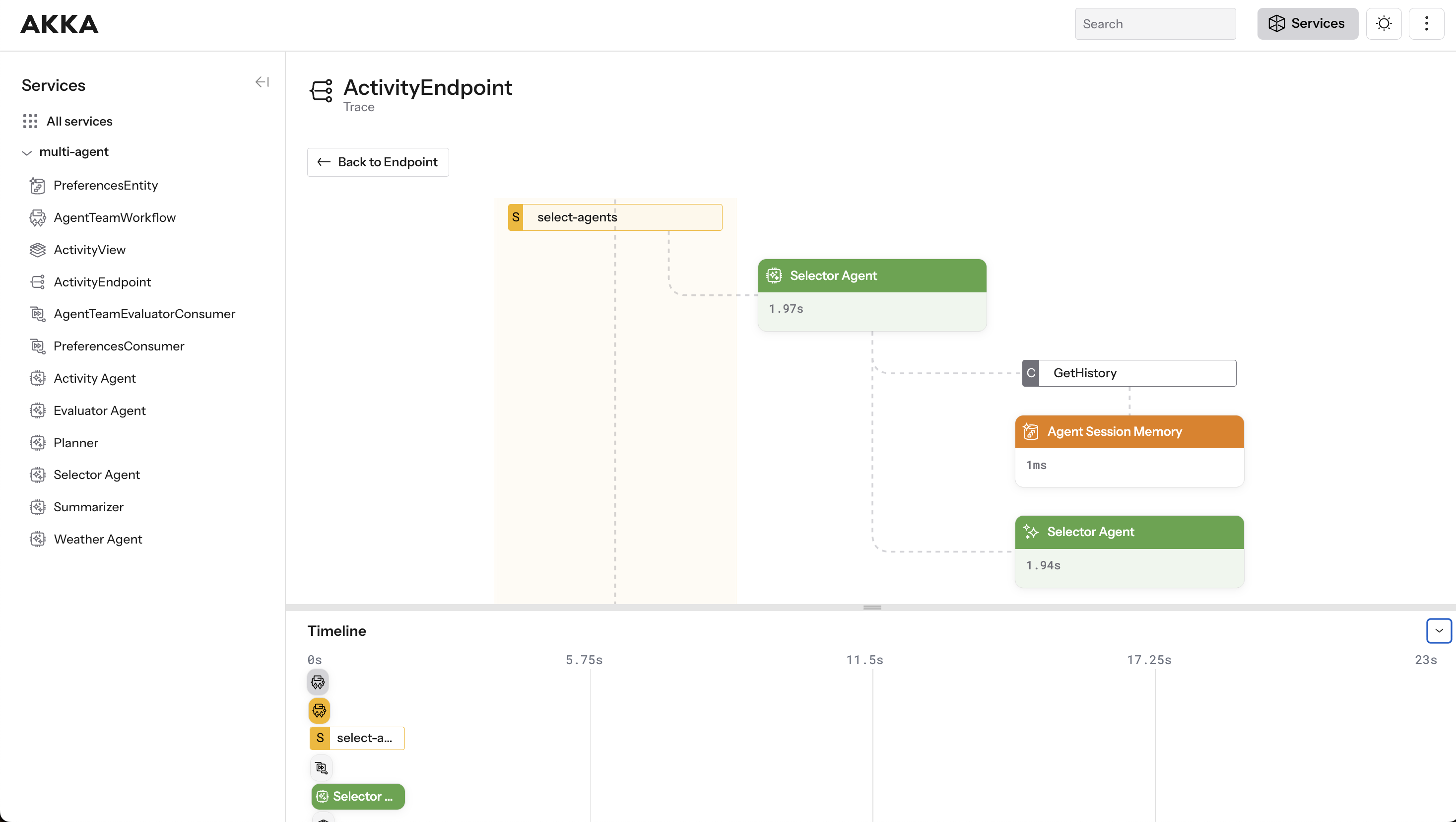
Next steps
-
Finally, let’s use another agent to evaluate the previous suggestions when the user preferences are changed or if new suggestions should be created. Continue with Evaluation on changes that will illustrate the Consumer component and "LLM as judge" pattern.
-
A more advanced sample illustrates adaptive multi-agent orchestration. It re-evaluates progress after each agent response and dynamically adjusts its strategy.
