Create a new project
When creating a new project in Akka, you’ll need to provide a name, an optional description, and select a region. The region determines both the cloud provider and geographical location where your project will be hosted.
Project names
-
Use a short but meaningful name that reflects the purpose of the project.
-
Keep descriptions short and clear to help collaborators understand the project’s context.
Project Naming Requirements:
-
Maximum 63 characters
-
Can include: lowercase letters, numbers, hyphens (
-) -
Must not: start or end with hyphens
-
Cannot include: underscores, spaces, or non-alphanumeric characters
Selecting a region
Regions define the cloud provider and geographical location where your project will be deployed. Consider proximity to your users for lower latency and any compliance or performance requirements when selecting a region.
How to create a new project
To create a new project, use either the Akka CLI or the Akka Console:
- CLI
-
-
If you haven’t done so yet, install the Akka CLI and log into your account:
akka auth login -
To list available regions and organizations, use the following command:
akka regions list --organization=<org> -
Create a project by substituting your project name and placing a short project description name in quotes, followed by the
regionflag and theorganizationflag.akka projects new <project name> "<project description>" --region=<region> --organization=<org>For example:
akka projects new my-akka-project "My Akka Project" --region=gcp-us-east1 --organization=my-organizationExample output:
NAME DESCRIPTION ID OWNER REGION my-akka-project "My .. xxxxxxxx-xxxx-xxxx-xxxx-xxxxxxxxxxxx id:"xxxxxxxx-xxxx-xxxx-xxxx-xxxxxxxxxxxx" gcp-us-east1 'my-akka-project' is now the currently active project.
-
- UI
-
-
Log in to Akka Console
-
Navigate to the Projects section.
-
Click Create a project and fill in the required fields, including name, description, region, and organization.
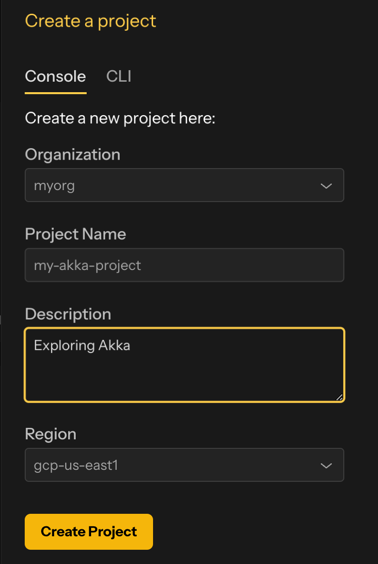
-
Review and click Create Project to finalize your project.
The new project will show as a card in the Project section.
-
You may now continue and deploy a Service in the new Project.
