Shopping cart quickstart
This guide walks you through the design and implementation of a shopping cart service, illustrating the use of some of Akka’s components.
Overview
This quickstart implements an HTTP endpoint and a shopping cart that supports adding, removing, querying, and cart checkout.
In this guide you will:
-
Clone a completed shopping cart service repository to examine and run it locally.
-
Be introduced to key Akka concepts including Event Sourced Entities.
-
See how the Akka Architecture model provides a clear separation of concerns in your microservices.
-
Run the service locally and explore it with the local Akka console.
-
Deploy the service to akka.io.
Prerequisites
-
Java 21, we recommend Eclipse Adoptium
-
Apache Maven version 3.9 or later
-
An Akka account
-
Docker Engine 27 or later
Clone the sample
-
Clone the full source code of the Shopping Cart sample from Github, or use the Akka CLI command below to download and unzip this quickstart project.
akka quickstart download shopping-cartbash -
Open the project in your favorite editor.
Understanding the shopping cart
Shopping carts are excellent examples of agentic[1] behavior (with or without AI). In real-world implementations, they can automatically apply discounts or coupons, monitor inventory levels, detect abandoned carts, maximize conversion rates, and make recommendations based on shopping history and cart contents.
For the purposes of this initial quickstart, we will just have a single endpoint and a single event-sourced entity to keep things easy to digest.
Through our entity we expect to manage our cart, adding and removing items as we please. Being event-sourced means it will represent changes to state as a series of domain events. Let’s have a look at what kind of model we use to store the events our entity generates.
The domain model
The first concept to note is the domain class ShoppingCart in package shoppingcart.domain. This class is located in the src/main/java/shoppingcart/domain/ directory and named ShoppingCart.java.
package shoppingcart.domain;
import java.util.List;
public record ShoppingCart(String cartId, List<LineItem> items, boolean checkedOut) { (1)
public record LineItem(String productId, String name, int quantity) { (2)
public LineItem withQuantity(int quantity) {
return new LineItem(productId, name, quantity);
}
}
}| 1 | Our ShoppingCart is fairly simple, being composed only by a cartId and a list of line items. |
| 2 | A LineItem represents a single product and the quantity we intend to buy. |
Next, we have a domain event for adding items to the cart. Here we’ve created an interface ShoppingCartEvent with the ItemAdded domain event in package shoppingcart.domain. This file is in the src/main/java/shoppingcart/domain/ directory and named ShoppingCartEvent.java:
package shoppingcart.domain;
import akka.javasdk.annotations.TypeName;
public sealed interface ShoppingCartEvent { (1)
@TypeName("item-added") (2)
record ItemAdded(ShoppingCart.LineItem item) implements ShoppingCartEvent {
}
}| 1 | ItemAdded event derives from the ShoppingCartEvent interface. |
| 2 | Specifying a logical type name, required for serialization. |
You may notice that there are other events defined as well. This is how the application passes events between the Akka runtime and the domain object.
Jumping back to the ShoppingCart domain class, there is also business logic to handle the ItemAdded domain event for adding items to the cart:
public ShoppingCart onItemAdded(ShoppingCartEvent.ItemAdded itemAdded) {
var item = itemAdded.item();
var lineItem = updateItem(item); (1)
List<LineItem> lineItems = removeItemByProductId(item.productId()); (2)
lineItems.add(lineItem); (3)
lineItems.sort(Comparator.comparing(LineItem::productId));
return new ShoppingCart(cartId, lineItems, checkedOut); (4)
}
private LineItem updateItem(LineItem item) {
return findItemByProductId(item.productId())
.map(li -> li.withQuantity(li.quantity() + item.quantity()))
.orElse(item);
}
private List<LineItem> removeItemByProductId(String productId) {
return items().stream()
.filter(lineItem -> !lineItem.productId().equals(productId))
.collect(Collectors.toList());
}
public Optional<LineItem> findItemByProductId(String productId) {
Predicate<LineItem> lineItemExists =
lineItem -> lineItem.productId().equals(productId);
return items.stream().filter(lineItemExists).findFirst();
}| 1 | For an existing item, we make sure to sum the existing quantity with the incoming one. |
| 2 | Returns an updated list of items without the existing item. |
| 3 | Adds the updated item to the shopping cart. |
| 4 | Returns a new instance of the shopping cart with the updated line items. |
The ShoppingCart entity
To go with our domain data and our events, we have an entity named ShoppingCartEntity in package shoppingcart.application. This class is located in the src/main/java/shoppingcart/application/ directory and named ShoppingCartEntity.java. The class signature looks like this:
package shoppingcart.application;
import akka.Done;
import akka.javasdk.annotations.ComponentId;
import akka.javasdk.eventsourcedentity.EventSourcedEntity;
import akka.javasdk.eventsourcedentity.EventSourcedEntityContext;
import org.slf4j.Logger;
import org.slf4j.LoggerFactory;
import shoppingcart.domain.ShoppingCart;
import shoppingcart.domain.ShoppingCart.LineItem;
import shoppingcart.domain.ShoppingCartEvent;
import java.util.Collections;
@ComponentId("shopping-cart") (2)
public class ShoppingCartEntity extends EventSourcedEntity<ShoppingCart, ShoppingCartEvent> { (1)
}| 1 | Extend EventSourcedEntity<ShoppingCart, ShoppingCartEvent>, where ShoppingCart is the type of state this entity stores, and ShoppingCartEvent is the interface for the events it persists. |
| 2 | Annotate the class so Akka can identify it as an event-sourced entity. |
Inside ShoppingCartEntity, we define an addItem command handler to generate an ItemAdded event, and an event handler to process the event and update internal state:
public Effect<Done> addItem(LineItem item) {
if (currentState().checkedOut()) {
logger.info("Cart id={} is already checked out.", entityId);
return effects().error("Cart is already checked out.");
}
if (item.quantity() <= 0) { (1)
logger.info("Quantity for item {} must be greater than zero.", item.productId());
return effects().error("Quantity for item " + item.productId() + " must be greater than zero.");
}
var event = new ShoppingCartEvent.ItemAdded(item); (2)
return effects()
.persist(event) (3)
.thenReply(newState -> Done.getInstance()); (4)
}
@Override
public ShoppingCart applyEvent(ShoppingCartEvent event) {
return switch (event) {
case ShoppingCartEvent.ItemAdded evt -> currentState().onItemAdded(evt); (5)
};
}| 1 | Validate the quantity of items added is greater than zero. |
| 2 | Create a new ItemAdded event representing the change to the state of the cart. |
| 3 | Persist the event by returning an Effect with effects().persist. |
| 4 | Acknowledge that the event was successfully persisted. |
| 5 | Event handler to process the ItemAdded event and return the updated state. |
Inside ShoppingCartEntity, we also define a getCart command handler to retrieve the state of the shopping cart:
private final String entityId;
private static final Logger logger = LoggerFactory.getLogger(ShoppingCartEntity.class);
public ShoppingCartEntity(EventSourcedEntityContext context) {
this.entityId = context.entityId(); (1)
}
@Override
public ShoppingCart emptyState() { (2)
return new ShoppingCart(entityId, Collections.emptyList(), false);
}
public ReadOnlyEffect<ShoppingCart> getCart() {
return effects().reply(currentState()); (3)
}| 1 | Store the entityId in an internal attribute, to be used elsewhere. |
| 2 | Define the initial state. |
| 3 | Return the current state as a reply to the request. |
You should be intentional about when you query views versus when you query entity state. Views are eventually consistent while entities are strongly consistent. You don’t have to worry about views yet, though, as there are none in this quickstart.
The external API
The shopping cart API is defined by the ShoppingCartEndpoint.
It is a class named ShoppingCartEndpoint in package shoppingcart.api. This class is located in the src/main/java/shoppingcart/api/ directory and named ShoppingCartEndpoint.java:
package shoppingcart.api;
import akka.http.javadsl.model.HttpResponse;
import akka.javasdk.annotations.Acl;
import akka.javasdk.annotations.http.HttpEndpoint;
import akka.javasdk.annotations.http.Get;
import akka.javasdk.annotations.http.Put;
import akka.javasdk.client.ComponentClient;
import akka.javasdk.http.HttpResponses;
import org.slf4j.Logger;
import org.slf4j.LoggerFactory;
import shoppingcart.application.ShoppingCartEntity;
import shoppingcart.domain.ShoppingCart;
import java.util.concurrent.CompletionStage;
// Opened up for access from the public internet to make the sample service easy to try out.
// For actual services meant for production this must be carefully considered, and often set more limited
@Acl(allow = @Acl.Matcher(principal = Acl.Principal.INTERNET))
@HttpEndpoint("/carts") (1)
public class ShoppingCartEndpoint {
private final ComponentClient componentClient;
private static final Logger logger = LoggerFactory.getLogger(ShoppingCartEndpoint.class);
public ShoppingCartEndpoint(ComponentClient componentClient) { (2)
this.componentClient = componentClient;
}
@Get("/{cartId}") (3)
public CompletionStage<ShoppingCart> get(String cartId) {
logger.info("Get cart id={}", cartId);
return componentClient.forEventSourcedEntity(cartId) (4)
.method(ShoppingCartEntity::getCart)
.invokeAsync(); (5)
}
@Put("/{cartId}/item") (6)
public CompletionStage<HttpResponse> addItem(String cartId, ShoppingCart.LineItem item) {
logger.info("Adding item to cart id={} item={}", cartId, item);
return componentClient.forEventSourcedEntity(cartId)
.method(ShoppingCartEntity::addItem)
.invokeAsync(item)
.thenApply(__ -> HttpResponses.ok()); (7)
}
}| 1 | Annotate the class so Akka can identify it as an endpoint with a common path prefix for all methods /carts. |
| 2 | The ComponentClient utility enables components to interact with each other. |
| 3 | Combine the cartId parameter with the endpoint root, e.g. /carts/123. |
| 4 | ComponentClient calls a command handler on an event-sourced entity from inside an endpoint. |
| 5 | The result of a request is a CompletionStage<T>, in this case a CompletionStage<ShoppingCart>. |
| 6 | Use path parameter {cartId} in combination with request body ShoppingCart.LineItem. |
| 7 | Map request to a more suitable response, in this case an HTTP 200 OK response. |
Run locally
-
Start your service locally:
mvn compile exec:javacommand lineOnce successfully started, any defined endpoints become available at
localhost:9000. -
Let’s send some requests using
curl. Add some T-shirts to a shopping cart:curl -i -XPUT -H "Content-Type: application/json" localhost:9000/carts/123/item -d ' {"productId":"akka-tshirt", "name":"Akka Tshirt", "quantity": 3}'command line -
Add some blue jeans to the shopping cart:
curl -i -XPUT -H "Content-Type: application/json" localhost:9000/carts/123/item -d ' {"productId":"blue-jeans", "name":"Blue Jeans", "quantity": 2}'command line -
Add a few more T-shirts to the shopping cart:
curl -i -XPUT -H "Content-Type: application/json" localhost:9000/carts/123/item -d ' {"productId":"akka-tshirt", "name":"Akka Tshirt", "quantity": 3}'command line -
Request all of the items in the cart:
curl localhost:9000/carts/123command line -
Observe all the items in the cart:
{"cartId":"123","items":[{"productId":"akka-tshirt","name":"Akka Tshirt","quantity":6},
{"productId":"blue-jeans","name":"Blue Jeans","quantity":5}],"checkedOut":false}Explore the local console
-
To get a clear view of your locally running service, install the Akka CLI. It provides a local web-based management console.
-
Start the local console:
akka local consolecommand lineThis will start a Docker container running the local console:
> Local Console is running at: http://localhost:3000 - shopping-cart-quickstart is running at: localhost:9000 -------------------- -
Open http://localhost:3000/ to see your local service in action:
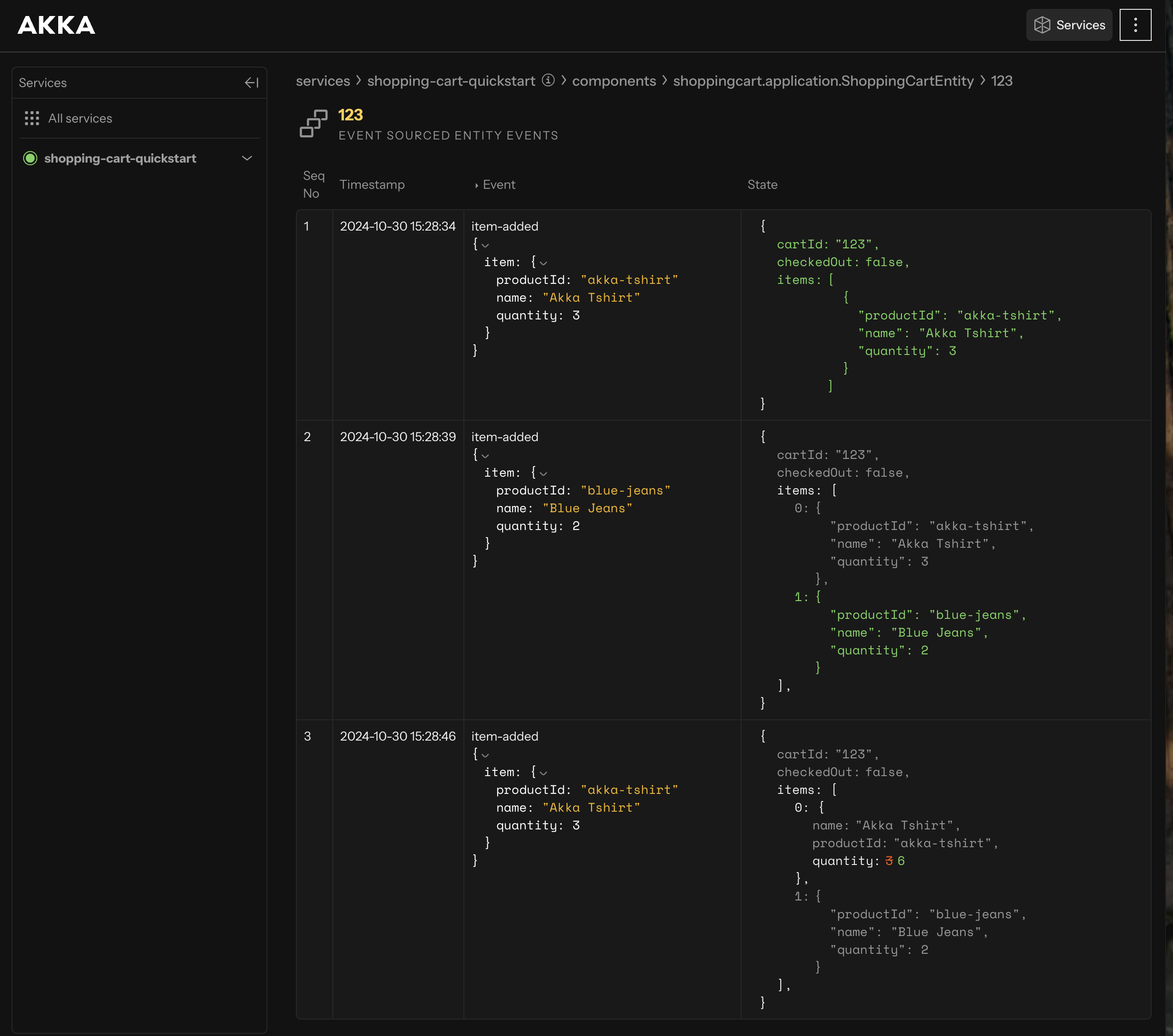
Here, you can view not only the current state of the cart, but also a detailed log of events, and the corresponding state changes that occurred along the way.
If you don’t see anything in your console, or the console doesn’t start, check to make sure that Docker is installed and configured properly and that you don’t have other applications using ports 3000 or 9000.
Deploy to akka.io
Now that you’ve built and started the shopping cart service locally, it’s time to run it on the Akka platform without having to change any code.
-
If you have not already done so, install the Akka CLI.
-
Authenticate the CLI with your Akka account:
akka auth logincommand line -
Build a container image of your shopping cart service:
mvn clean install -DskipTestscommand line -
Take note of the container name and tag from the last line in the output, for example:
DOCKER> Tagging image shoppingcart:1.0-SNAPSHOT-20241028102843 successful!command line -
Deploy your service, replacing:
-
container-namewith the container name from themvn installoutput in the previous step -
tag-namewith the tag name from themvn installoutput in the previous step
akka service deploy cart-service shoppingcart:tag-name --pushcommand lineYour service named
cart-servicewill now begin deploying. -
-
Verify the deployment status of your service:
akka service listcommand lineA service status can be one of the following:
-
Ready: All service instances are up-to-date and fully available.
-
UpdateInProgress: Service is updating.
-
Unavailable: No service instances are available.
-
PartiallyReady: Some, but not all, service instances are available. Approximately one minute after deploying, your service status should become Ready.
-
-
Expose your service to the internet:
akka service expose cart-servicecommand lineShould respond with something similar to (the exact address will be unique to your service):
Service 'cart-service' was successfully exposed at: spring-tooth-3406.gcp-us-east1.akka.servicescommand line
Congratulations! You have successfully deployed your service. You can now access it using the hostname described in the output of the command above.
Invoke your deployed service
You can use cURL to invoke your service, replacing URL with the hostname from the previous step.
-
Add an item to the shopping cart:
curl -i -XPUT -H "Content-Type: application/json" https://spring-tooth-3406.gcp-us-east1.akka.services/carts/123/item -d ' {"productId":"akka-tshirt", "name":"Akka Tshirt", "quantity": 10}'command window -
Get cart state:
curl https://spring-tooth-3406.gcp-us-east1.akka.services/carts/123command window
Explore the console
-
Open the Akka Console.
-
Navigate to the Project where the Service is deployed.
-
Click on the Service card of the Service. It shows detailed information about the running service.
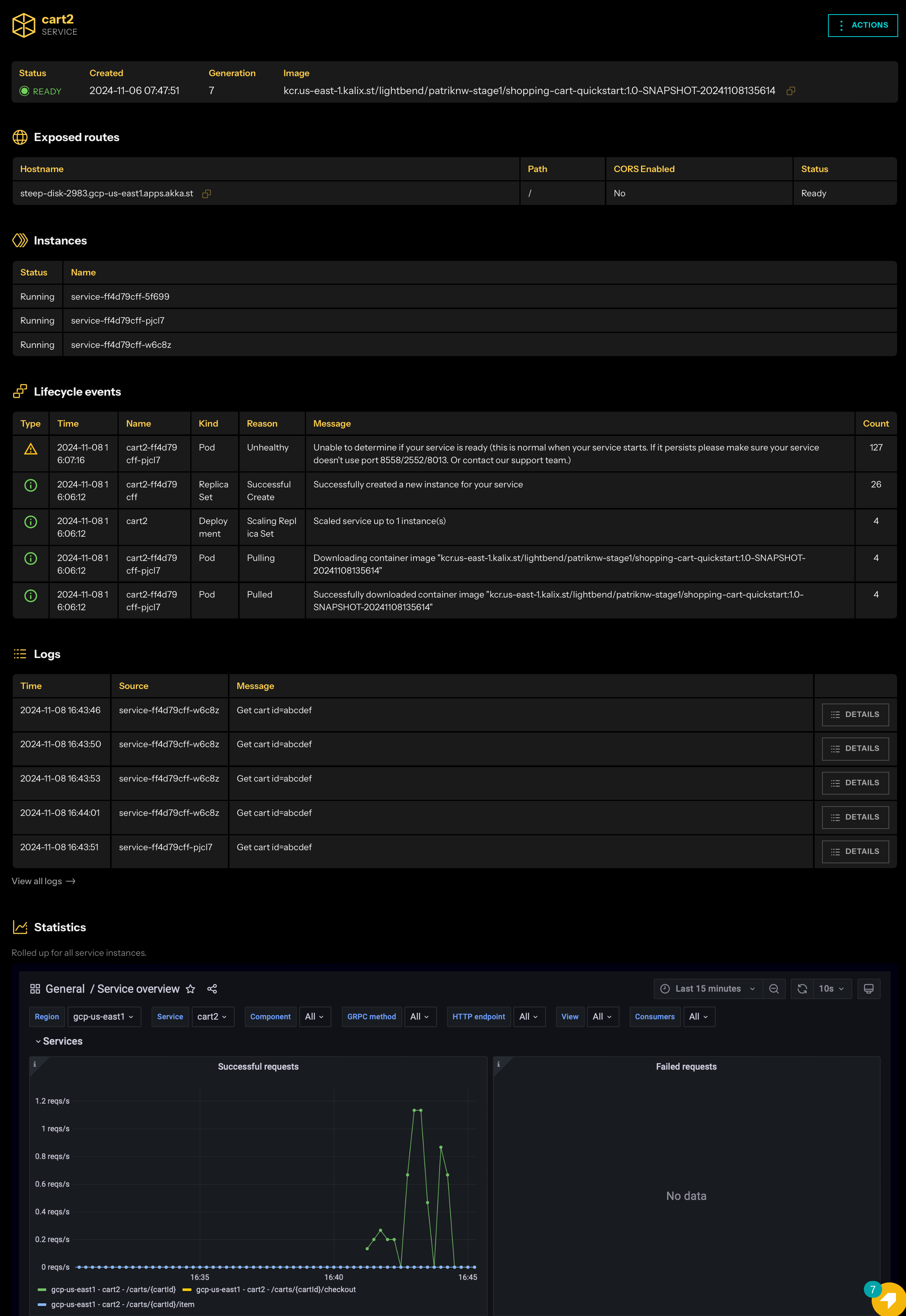
Next steps
Now that you’ve built and deployed a shopping cart service, take your Akka skills to the next level:
-
Expand the service: Explore other Akka components to enhance your application with additional features.
-
Explore other Akka samples: Discover more about Akka by exploring different use cases for inspiration.
-
Join the community: Visit the Support page to find resources where you can connect with other Akka developers and expand your knowledge.
