Remoting
Dependency
To use Akka Remoting, you must add the following dependency in your project:
- sbt
libraryDependencies += "com.typesafe.akka" %% "akka-remote" % "2.5.32"- Maven
<dependencies> <dependency> <groupId>com.typesafe.akka</groupId> <artifactId>akka-remote_2.12</artifactId> <version>2.5.32</version> </dependency> </dependencies>- Gradle
dependencies { implementation "com.typesafe.akka:akka-remote_2.12:2.5.32" }
Configuration
To enable remote capabilities in your Akka project you should, at a minimum, add the following changes to your application.conf file:
akka {
actor {
# provider=remote is possible, but prefer cluster
provider = cluster
}
remote {
enabled-transports = ["akka.remote.netty.tcp"]
netty.tcp {
hostname = "127.0.0.1"
port = 2552
}
}
}
As you can see in the example above there are four things you need to add to get started:
- Change provider from
local. We recommend using Akka Cluster over using remoting directly. - Add host name - the machine you want to run the actor system on; this host name is exactly what is passed to remote systems in order to identify this system and consequently used for connecting back to this system if need be, hence set it to a reachable IP address or resolvable name in case you want to communicate across the network.
- Add port number - the port the actor system should listen on, set to 0 to have it chosen automatically
The port number needs to be unique for each actor system on the same machine even if the actor systems have different names. This is because each actor system has its own networking subsystem listening for connections and handling messages as not to interfere with other actor systems.
The example above only illustrates the bare minimum of properties you have to add to enable remoting. All settings are described in Remote Configuration.
Introduction
We recommend Akka Cluster over using remoting directly. As remoting is the underlying module that allows for Cluster, it is still useful to understand details about it though.
For an introduction of remoting capabilities of Akka please see Location Transparency.
As explained in that chapter Akka remoting is designed for communication in a peer-to-peer fashion and it is not a good fit for client-server setups. In particular Akka Remoting does not work transparently with Network Address Translation, Load Balancers, or in Docker containers. For symmetric communication in these situations network and/or Akka configuration will have to be changed as described in Akka behind NAT or in a Docker container.
Types of Remote Interaction
Akka has two ways of using remoting:
- Lookup : used to look up an actor on a remote node with
actorSelection(path) - Creation : used to create an actor on a remote node with
actorOf(Props(...), actorName)
In the next sections the two alternatives are described in detail.
Looking up Remote Actors
actorSelection(path) will obtain an ActorSelection to an Actor on a remote node, e.g.:
- Scala
-
val selection = context.actorSelection("akka.tcp://[email protected]:2552/user/actorName") - Java
-
ActorSelection selection = context.actorSelection("akka.tcp://[email protected]:2552/user/serviceA/worker");
As you can see from the example above the following pattern is used to find an actor on a remote node:
akka.<protocol>://<actor system name>@<hostname>:<port>/<actor path>
Once you obtained a selection to the actor you can interact with it in the same way you would with a local actor, e.g.:
- Scala
-
selection ! "Pretty awesome feature" - Java
-
selection.tell("Pretty awesome feature", getSelf());
To acquire an ActorRef for an ActorSelection you need to send a message to the selection and use the sender reference of the reply from the actor. There is a built-in Identify message that all Actors will understand and automatically reply to with a ActorIdentity message containing the ActorRef. This can also be done with the resolveOne method of the ActorSelection, which returns a FutureCompletionStage of the matching ActorRef.
For more details on how actor addresses and paths are formed and used, please refer to Actor References, Paths and Addresses.
Message sends to actors that are actually in the sending actor system do not get delivered via the remote actor ref provider. They’re delivered directly, by the local actor ref provider.
Aside from providing better performance, this also means that if the hostname you configure remoting to listen as cannot actually be resolved from within the very same actor system, such messages will (perhaps counterintuitively) be delivered just fine.
Creating Actors Remotely
If you want to use the creation functionality in Akka remoting you have to further amend the application.conf file in the following way (only showing deployment section):
akka {
actor {
deployment {
/sampleActor {
remote = "akka.tcp://[email protected]:2553"
}
}
}
}
The configuration above instructs Akka to react when an actor with path /sampleActor is created, i.e. using system.actorOf(Props(...), "sampleActor")system.actorOf(new Props(...), "sampleActor"). This specific actor will not be directly instantiated, but instead the remote daemon of the remote system will be asked to create the actor, which in this sample corresponds to [email protected]:2553.
Once you have configured the properties above you would do the following in code:
- Scala
-
source
val actor = system.actorOf(Props[SampleActor], "sampleActor") actor ! "Pretty slick" - Java
-
source
ActorRef actor = system.actorOf(Props.create(SampleActor.class), "sampleActor"); actor.tell("Pretty slick", ActorRef.noSender());
The actor class SampleActor has to be available to the runtimes using it, i.e. the classloader of the actor systems has to have a JAR containing the class.
In order to ensure serializability of Props when passing constructor arguments to the actor being created, do not make the factory ana non-static inner class: this will inherently capture a reference to its enclosing object, which in most cases is not serializable. It is best to create a factory method in the companion object of the actor’s classmake a static inner class which implements Creator<T extends Actor>.
Serializability of all Props can be tested by setting the configuration item akka.actor.serialize-creators=on. Only Props whose deploy has LocalScope are exempt from this check.
You can use asterisks as wildcard matches for the actor path sections, so you could specify: /*/sampleActor and that would match all sampleActor on that level in the hierarchy. You can also use wildcard in the last position to match all actors at a certain level: /someParent/*. Non-wildcard matches always have higher priority to match than wildcards, so: /foo/bar is considered more specific than /foo/* and only the highest priority match is used. Please note that it cannot be used to partially match section, like this: /foo*/bar, /f*o/bar etc.
Programmatic Remote Deployment
To allow dynamically deployed systems, it is also possible to include deployment configuration in the Props which are used to create an actor: this information is the equivalent of a deployment section from the configuration file, and if both are given, the external configuration takes precedence.
With these imports:
- Scala
-
source
import akka.actor.{ Address, AddressFromURIString, Deploy, Props } import akka.remote.RemoteScope - Java
-
source
import akka.actor.ActorRef; import akka.actor.Address; import akka.actor.AddressFromURIString; import akka.actor.Deploy; import akka.actor.Props; import akka.actor.ActorSystem; import akka.remote.RemoteScope;
and a remote address like this:
- Scala
-
source
val one = AddressFromURIString("akka.tcp://sys@host:1234") val two = Address("akka.tcp", "sys", "host", 1234) // this gives the same - Java
-
source
Address addr = new Address("akka.tcp", "sys", "host", 1234); addr = AddressFromURIString.parse("akka.tcp://sys@host:1234"); // the same
you can advise the system to create a child on that remote node like so:
- Scala
-
source
val ref = system.actorOf(Props[SampleActor].withDeploy(Deploy(scope = RemoteScope(address)))) - Java
-
source
ActorRef ref = system.actorOf( Props.create(SampleActor.class).withDeploy(new Deploy(new RemoteScope(addr))));
Remote deployment whitelist
As remote deployment can potentially be abused by both users and even attackers a whitelist feature is available to guard the ActorSystem from deploying unexpected actors. Please note that remote deployment is not remote code loading, the Actors class to be deployed onto a remote system needs to be present on that remote system. This still however may pose a security risk, and one may want to restrict remote deployment to only a specific set of known actors by enabling the whitelist feature.
To enable remote deployment whitelisting set the akka.remote.deployment.enable-whitelist value to on. The list of allowed classes has to be configured on the “remote” system, in other words on the system onto which others will be attempting to remote deploy Actors. That system, locally, knows best which Actors it should or should not allow others to remote deploy onto it. The full settings section may for example look like this:
sourceakka.remote.deployment {
enable-whitelist = on
whitelist = [
"NOT_ON_CLASSPATH", # verify we don't throw if a class not on classpath is listed here
"akka.remote.RemoteDeploymentWhitelistSpec.EchoWhitelisted"
]
}
Actor classes not included in the whitelist will not be allowed to be remote deployed onto this system.
Lifecycle and Failure Recovery Model
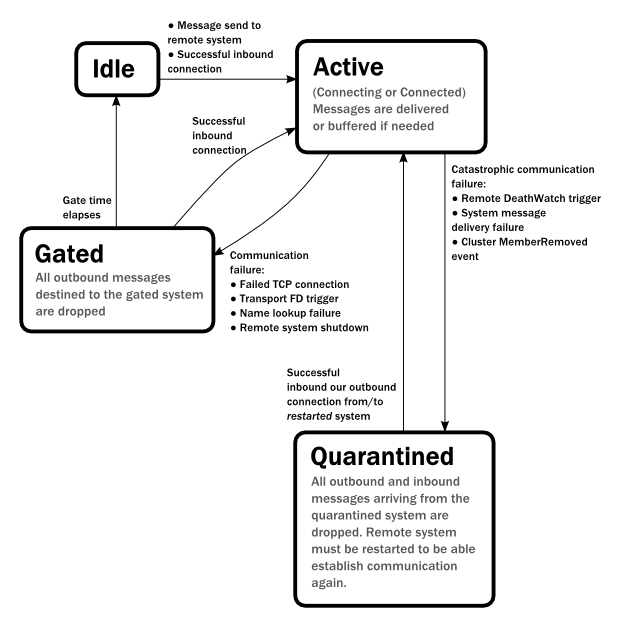
Each link with a remote system can be in one of the four states as illustrated above. Before any communication happens with a remote system at a given Address the state of the association is Idle. The first time a message is attempted to be sent to the remote system or an inbound connection is accepted the state of the link transitions to Active denoting that the two systems has messages to send or receive and no failures were encountered so far. When a communication failure happens and the connection is lost between the two systems the link becomes Gated.
In this state the system will not attempt to connect to the remote host and all outbound messages will be dropped. The time while the link is in the Gated state is controlled by the setting akka.remote.retry-gate-closed-for: after this time elapses the link state transitions to Idle again. Gate is one-sided in the sense that whenever a successful inbound connection is accepted from a remote system during Gate it automatically transitions to Active and communication resumes immediately.
In the face of communication failures that are unrecoverable because the state of the participating systems are inconsistent, the remote system becomes Quarantined. Unlike Gate, quarantining is permanent and lasts until one of the systems is restarted. After a restart communication can be resumed again and the link can become Active again.
Watching Remote Actors
Watching a remote actor is not different than watching a local actor, as described in Lifecycle Monitoring aka DeathWatch.
Failure Detector
Under the hood remote death watch uses heartbeat messages and a failure detector to generate Terminated message from network failures and JVM crashes, in addition to graceful termination of watched actor.
The heartbeat arrival times is interpreted by an implementation of The Phi Accrual Failure Detector.
The suspicion level of failure is given by a value called phi. The basic idea of the phi failure detector is to express the value of phi on a scale that is dynamically adjusted to reflect current network conditions.
The value of phi is calculated as:
phi = -log10(1 - F(timeSinceLastHeartbeat))
where F is the cumulative distribution function of a normal distribution with mean and standard deviation estimated from historical heartbeat inter-arrival times.
In the Remote Configuration you can adjust the akka.remote.watch-failure-detector.threshold to define when a phi value is considered to be a failure.
A low threshold is prone to generate many false positives but ensures a quick detection in the event of a real crash. Conversely, a high threshold generates fewer mistakes but needs more time to detect actual crashes. The default threshold is 10 and is appropriate for most situations. However in cloud environments, such as Amazon EC2, the value could be increased to 12 in order to account for network issues that sometimes occur on such platforms.
The following chart illustrates how phi increase with increasing time since the previous heartbeat.
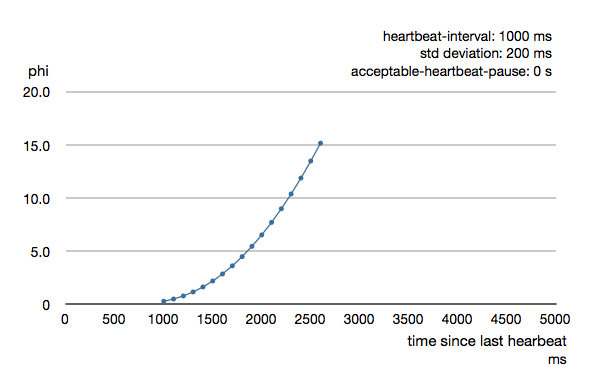
Phi is calculated from the mean and standard deviation of historical inter arrival times. The previous chart is an example for standard deviation of 200 ms. If the heartbeats arrive with less deviation the curve becomes steeper, i.e. it is possible to determine failure more quickly. The curve looks like this for a standard deviation of 100 ms.
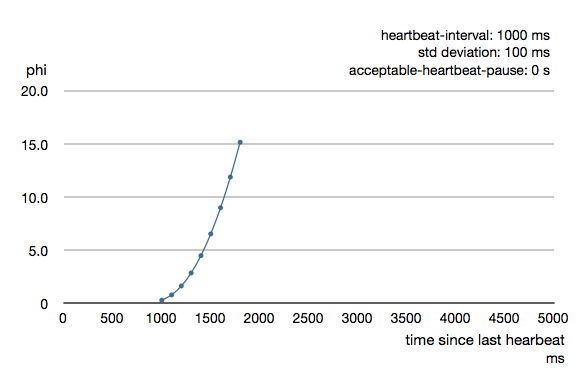
To be able to survive sudden abnormalities, such as garbage collection pauses and transient network failures the failure detector is configured with a margin, akka.remote.watch-failure-detector.acceptable-heartbeat-pause. You may want to adjust the Remote Configuration of this depending on you environment. This is how the curve looks like for acceptable-heartbeat-pause configured to 3 seconds.
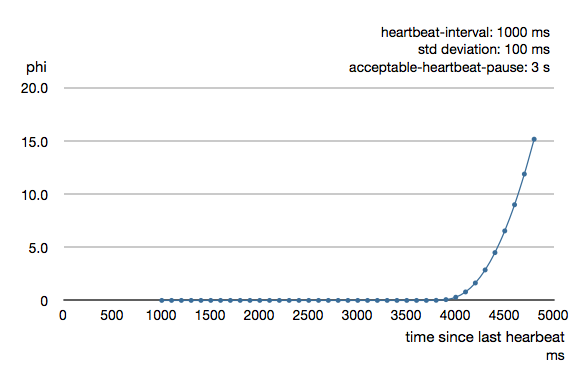
Serialization
When using remoting for actors you must ensure that the props and messages used for those actors are serializable. Failing to do so will cause the system to behave in an unintended way.
For more information please see Serialization.
Disabling the Java Serializer
It is highly recommended that you disable Java serialization.
Routers with Remote Destinations
It is absolutely feasible to combine remoting with Routing.
A pool of remote deployed routees can be configured as:
sourceakka.actor.deployment {
/parent/remotePool {
router = round-robin-pool
nr-of-instances = 10
target.nodes = ["akka.tcp://[email protected]:2552", "akka.tcp://[email protected]:2552"]
}
}
This configuration setting will clone the actor defined in the Props of the remotePool 10 times and deploy it evenly distributed across the two given target nodes.
A group of remote actors can be configured as:
sourceakka.actor.deployment {
/parent/remoteGroup {
router = round-robin-group
routees.paths = [
"akka.tcp://[email protected]:2552/user/workers/w1",
"akka.tcp://[email protected]:2552/user/workers/w1",
"akka.tcp://[email protected]:2552/user/workers/w1"]
}
}
This configuration setting will send messages to the defined remote actor paths. It requires that you create the destination actors on the remote nodes with matching paths. That is not done by the router.
Remote Events
It is possible to listen to events that occur in Akka Remote, and to subscribe/unsubscribe to these events you register as listener to the below described types in on the ActorSystem.eventStream.
To subscribe to any remote event, subscribe to RemotingLifecycleEvent. To subscribe to events related only to the lifecycle of associations, subscribe to akka.remote.AssociationEvent.
The use of term “Association” instead of “Connection” reflects that the remoting subsystem may use connectionless transports, but an association similar to transport layer connections is maintained between endpoints by the Akka protocol.
By default an event listener is registered which logs all of the events described below. This default was chosen to help setting up a system, but it is quite common to switch this logging off once that phase of the project is finished.
In order to switch off the logging, set akka.remote.log-remote-lifecycle-events = off in your application.conf.
To be notified when an association is over (“disconnected”) listen to DisassociatedEvent which holds the direction of the association (inbound or outbound) and the addresses of the involved parties.
To be notified when an association is successfully established (“connected”) listen to AssociatedEvent which holds the direction of the association (inbound or outbound) and the addresses of the involved parties.
To intercept errors directly related to associations, listen to AssociationErrorEvent which holds the direction of the association (inbound or outbound), the addresses of the involved parties and the Throwable cause.
To be notified when the remoting subsystem is ready to accept associations, listen to RemotingListenEvent which contains the addresses the remoting listens on.
To be notified when the current system is quarantined by the remote system, listen to ThisActorSystemQuarantinedEvent, which includes the addresses of local and remote ActorSystems.
To be notified when the remoting subsystem has been shut down, listen to RemotingShutdownEvent.
To intercept generic remoting related errors, listen to RemotingErrorEvent which holds the Throwable cause.
Remote Security
An ActorSystem should not be exposed via Akka Remote over plain TCP to an untrusted network (e.g. Internet). It should be protected by network security, such as a firewall. If that is not considered as enough protection TLS with mutual authentication should be enabled.
Best practice is that Akka remoting nodes should only be accessible from the adjacent network. Note that if TLS is enabled with mutual authentication there is still a risk that an attacker can gain access to a valid certificate by compromising any node with certificates issued by the same internal PKI tree.
It is also security best-practice to disable the Java serializer because of its multiple known attack surfaces.
Configuring SSL/TLS for Akka Remoting
SSL can be used as the remote transport by adding akka.remote.netty.ssl to the enabled-transport configuration section. An example of setting up the default Netty based SSL driver as default:
akka {
remote {
enabled-transports = [akka.remote.netty.ssl]
}
}
Next the actual SSL/TLS parameters have to be configured:
akka {
remote {
netty.ssl {
hostname = "127.0.0.1"
port = "3553"
security {
key-store = "/example/path/to/mykeystore.jks"
trust-store = "/example/path/to/mytruststore.jks"
key-store-password = ${SSL_KEY_STORE_PASSWORD}
key-password = ${SSL_KEY_PASSWORD}
trust-store-password = ${SSL_TRUST_STORE_PASSWORD}
protocol = "TLSv1.2"
enabled-algorithms = [TLS_DHE_RSA_WITH_AES_128_GCM_SHA256]
}
}
}
}
Always use substitution from environment variables for passwords. Don’t define real passwords in config files.
According to RFC 7525 the recommended algorithms to use with TLS 1.2 (as of writing this document) are:
- TLS_DHE_RSA_WITH_AES_128_GCM_SHA256
- TLS_ECDHE_RSA_WITH_AES_128_GCM_SHA256
- TLS_DHE_RSA_WITH_AES_256_GCM_SHA384
- TLS_ECDHE_RSA_WITH_AES_256_GCM_SHA384
You should always check the latest information about security and algorithm recommendations though before you configure your system.
Creating and working with keystores and certificates is well documented in the Generating X.509 Certificates section of Lightbend’s SSL-Config library.
Since an Akka remoting is inherently peer-to-peer both the key-store as well as trust-store need to be configured on each remoting node participating in the cluster.
The official Java Secure Socket Extension documentation as well as the Oracle documentation on creating KeyStore and TrustStores are both great resources to research when setting up security on the JVM. Please consult those resources when troubleshooting and configuring SSL.
Since Akka 2.5.0 mutual authentication between TLS peers is enabled by default.
Mutual authentication means that the the passive side (the TLS server side) of a connection will also request and verify a certificate from the connecting peer. Without this mode only the client side is requesting and verifying certificates. While Akka is a peer-to-peer technology, each connection between nodes starts out from one side (the “client”) towards the other (the “server”).
Note that if TLS is enabled with mutual authentication there is still a risk that an attacker can gain access to a valid certificate by compromising any node with certificates issued by the same internal PKI tree.
See also a description of the settings in the Remote Configuration section.
When using SHA1PRNG on Linux it’s recommended specify -Djava.security.egd=file:/dev/urandom as argument to the JVM to prevent blocking. It is NOT as secure because it reuses the seed.
Untrusted Mode
As soon as an actor system can connect to another remotely, it may in principle send any possible message to any actor contained within that remote system. One example may be sending a PoisonPill to the system guardian, shutting that system down. This is not always desired, and it can be disabled with the following setting:
akka.remote.untrusted-mode = on
This disallows sending of system messages (actor life-cycle commands, DeathWatch, etc.) and any message extending PossiblyHarmful to the system on which this flag is set. Should a client send them nonetheless they are dropped and logged (at DEBUG level in order to reduce the possibilities for a denial of service attack). PossiblyHarmful covers the predefined messages like PoisonPill and Kill, but it can also be added as a marker trait to user-defined messages.
Untrusted mode does not give full protection against attacks by itself. It makes it slightly harder to perform malicious or unintended actions but it should be complemented with disabled Java serializer. Additional protection can be achieved when running in an untrusted network by network security (e.g. firewalls) and/or enabling TLS with mutual authentication.
Messages sent with actor selection are by default discarded in untrusted mode, but permission to receive actor selection messages can be granted to specific actors defined in configuration:
akka.remote.trusted-selection-paths = ["/user/receptionist", "/user/namingService"]
The actual message must still not be of type PossiblyHarmful.
In summary, the following operations are ignored by a system configured in untrusted mode when incoming via the remoting layer:
- remote deployment (which also means no remote supervision)
- remote DeathWatch
system.stop(),PoisonPill,Kill- sending any message which extends from the
PossiblyHarmfulmarker interface, which includesTerminated - messages sent with actor selection, unless destination defined in
trusted-selection-paths.
Enabling the untrusted mode does not remove the capability of the client to freely choose the target of its message sends, which means that messages not prohibited by the above rules can be sent to any actor in the remote system. It is good practice for a client-facing system to only contain a well-defined set of entry point actors, which then forward requests (possibly after performing validation) to another actor system containing the actual worker actors. If messaging between these two server-side systems is done using local ActorRef (they can be exchanged safely between actor systems within the same JVM), you can restrict the messages on this interface by marking them PossiblyHarmful so that a client cannot forge them.
Remote Configuration
There are lots of configuration properties that are related to remoting in Akka. We refer to the reference configuration for more information.
Setting properties like the listening IP and port number programmatically is best done by using something like the following:
sourceConfigFactory.parseString("akka.remote.netty.tcp.hostname=\"1.2.3.4\"")
.withFallback(ConfigFactory.load());Akka behind NAT or in a Docker container
In setups involving Network Address Translation (NAT), Load Balancers or Docker containers the hostname and port pair that Akka binds to will be different than the “logical” host name and port pair that is used to connect to the system from the outside. This requires special configuration that sets both the logical and the bind pairs for remoting.
akka {
remote {
netty.tcp {
hostname = my.domain.com # external (logical) hostname
port = 8000 # external (logical) port
bind-hostname = local.address # internal (bind) hostname
bind-port = 2552 # internal (bind) port
}
}
}
Keep in mind that local.address will most likely be in one of private network ranges:
- 10.0.0.0 - 10.255.255.255 (network class A)
- 172.16.0.0 - 172.31.255.255 (network class B)
- 192.168.0.0 - 192.168.255.255 (network class C)
For further details see RFC 1597 and RFC 1918.
You can look at the Cluster with docker-compse example project Cluster with docker-compose example project to see what this looks like in practice.