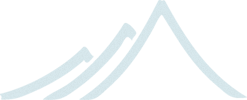Routing
A Router is an actor that receives messages and efficiently routes them to other actors, known as its routees.
Different routing strategies can be used, according to your application's needs. Akka comes with several useful routing strategies right out of the box. But, as you will see in this chapter, it is also possible to create your own.
The routers shipped with Akka are:
- akka.routing.RoundRobinRouter
- akka.routing.RandomRouter
- akka.routing.SmallestMailboxRouter
- akka.routing.BroadcastRouter
- akka.routing.ScatterGatherFirstCompletedRouter
- akka.routing.ConsistentHashingRouter
Routers in Action
Sending a message to a router is easy.
router ! MyMsg
A router actor forwards messages to its routees according to its routing policy.
Note
In general, any message sent to a router will be sent onwards to its routees. But there are a few exceptions. These are documented in the Handling for Special Messages section below.
Creating a Router
Routers and routees are closely intertwined. Router actors are created by specifying the desired routee Props then attaching the router's RouterConfig. When you create a router actor it will create routees, as needed, as its children.
For example, the following code and configuration snippets show how to create a round-robin router that forwards messages to five ExampleActor routees. The routees will be created as the router's children.
akka.actor.deployment {
/myrouter1 {
router = round-robin
nr-of-instances = 5
}
}
val router = system.actorOf(Props[ExampleActor].withRouter(FromConfig()),
"myrouter1")
Here is the same example, but with the router configuration provided programmatically instead of from configuration.
val router1 = system.actorOf(Props[ExampleActor1].withRouter(
RoundRobinRouter(nrOfInstances = 5)))
Sometimes, rather than having the router create its routees, it is desirable to create routees separately and provide them to the router for its use. You can do this by passing an Iterable of routees to the router's configuration.
The example below shows how to create a router by providing it with the ActorRefs of three routee actors.
val actor1 = system.actorOf(Props[ExampleActor1])
val actor2 = system.actorOf(Props[ExampleActor1])
val actor3 = system.actorOf(Props[ExampleActor1])
val routees = Vector[ActorRef](actor1, actor2, actor3)
val router2 = system.actorOf(Props.empty.withRouter(
RoundRobinRouter(routees = routees)))
Routees can also be specified by providing their path strings instead of their ActorRefs.
val actor1 = system.actorOf(Props[ExampleActor1], "actor1")
val actor2 = system.actorOf(Props[ExampleActor1], "actor2")
val actor3 = system.actorOf(Props[ExampleActor1], "actor3")
val routees = Vector[String]("/user/actor1", "/user/actor2", "/user/actor3")
val router = system.actorOf(
Props.empty.withRouter(RoundRobinRouter(routees = routees)))
In addition to being able to supply looked-up remote actors as routees, you can ask the router to deploy its created children on a set of remote hosts. Routees will be deployed in round-robin fashion. In order to deploy routees remotely, wrap the router configuration in a RemoteRouterConfig, attaching the remote addresses of the nodes to deploy to. Remote deployment requires the akka-remote module to be included in the classpath.
import akka.actor.{ Address, AddressFromURIString }
val addresses = Seq(
Address("akka", "remotesys", "otherhost", 1234),
AddressFromURIString("akka://othersys@anotherhost:1234"))
val routerRemote = system.actorOf(Props[ExampleActor1].withRouter(
RemoteRouterConfig(RoundRobinRouter(5), addresses)))
There are a few gotchas to be aware of when creating routers:
- If you define the router in the configuration file then this value will be used instead of any programmatically provided parameters.
- Although routers can be configured in the configuration file, they must still be created programmatically, i.e. you cannot make a router through external configuration alone.
- If you provide the routees in the router configuration then the value of nrOfInstances, if provided, will be disregarded.
- When you provide routees programmatically the router will generally ignore the routee Props, as it does not need to create routees. However, if you use a resizable router then the routee Props will be used whenever the resizer creates new routees.
Routers, Routees and Senders
The router forwards messages onto its routees without changing the original sender. When a routee replies to a routed message, the reply will be sent to the original sender, not to the router.
When a router creates routees, they are created as the routers children. This gives each routee its own identity in the actor system.
By default, when a routee sends a message, it will implicitly set itself as the sender.
sender ! x // replies will go to this actor
However, it is often useful for routees to set the router as a sender. For example, you might want to set the router as the sender if you want to hide the details of the routees behind the router. The following code snippet shows how to set the parent router as sender.
sender.tell("reply", context.parent) // replies will go back to parent
sender.!("reply")(context.parent) // alternative syntax (beware of the parens!)
Note that different code would be needed if the routees were not children of the router, i.e. if they were provided when the router was created.
Routers and Supervision
Routees can be created by a router or provided to the router when it is created. Any routees that are created by a router will be created as the router's children. The router is therefore also the children's supervisor.
The supervision strategy of the router actor can be configured with the RouterConfig.supervisorStrategy property. If no configuration is provided, routers default to a strategy of “always escalate”. This means that errors are passed up to the router's supervisor for handling. The router's supervisor will decide what to do about any errors.
Note the router's supervisor will treat the error as an error with the router itself. Therefore a directive to stop or restart will cause the router itself to stop or restart. The router, in turn, will cause its children to stop and restart.
It should be mentioned that the router's restart behavior has been overridden so that a restart, while still re-creating the children, will still preserve the same number of actors in the pool.
This means that if you have not specified supervisorStrategy of the router or its parent a failure in a routee will escalate to the parent of the router, which will by default restart the router, which will restart all routees (it uses Escalate and does not stop routees during restart). The reason is to make the default behave such that adding withRouter to a child’s definition does not change the supervision strategy applied to the child. This might be an inefficiency that you can avoid by specifying the strategy when defining the router.
Setting the strategy is easily done:
val escalator = OneForOneStrategy() {
// custom strategy ...
}
val router = system.actorOf(Props.empty.withRouter(
RoundRobinRouter(1, supervisorStrategy = escalator)))
Note
If the child of a router terminates, the router will not automatically spawn a new child. In the event that all children of a router have terminated the router will terminate itself unless it is a dynamic router, e.g. using a resizer.
Router usage
In this section we will describe how to use the different router types. First we need to create some actors that will be used in the examples:
class PrintlnActor extends Actor {
def receive = {
case msg ⇒
println("Received message '%s' in actor %s".format(msg, self.path.name))
}
}
and
class FibonacciActor extends Actor {
def receive = {
case FibonacciNumber(nbr) ⇒ sender ! fibonacci(nbr)
}
private def fibonacci(n: Int): Int = {
@tailrec
def fib(n: Int, b: Int, a: Int): Int = n match {
case 0 ⇒ a
case _ ⇒ fib(n - 1, a + b, b)
}
fib(n, 1, 0)
}
}
RoundRobinRouter
Routes in a round-robin fashion to its routees. Code example:
val roundRobinRouter =
context.actorOf(Props[PrintlnActor].withRouter(RoundRobinRouter(5)), "router")
1 to 10 foreach {
i ⇒ roundRobinRouter ! i
}
When run you should see a similar output to this:
Received message '1' in actor $b
Received message '2' in actor $c
Received message '3' in actor $d
Received message '6' in actor $b
Received message '4' in actor $e
Received message '8' in actor $d
Received message '5' in actor $f
Received message '9' in actor $e
Received message '10' in actor $f
Received message '7' in actor $c
If you look closely to the output you can see that each of the routees received two messages which is exactly what you would expect from a round-robin router to happen. (The name of an actor is automatically created in the format $letter unless you specify it - hence the names printed above.)
This is an example of how to define a round-robin router in configuration:
akka.actor.deployment {
/myrouter1 {
router = round-robin
nr-of-instances = 5
}
}
RandomRouter
As the name implies this router type selects one of its routees randomly and forwards the message it receives to this routee. This procedure will happen each time it receives a message. Code example:
val randomRouter =
context.actorOf(Props[PrintlnActor].withRouter(RandomRouter(5)), "router")
1 to 10 foreach {
i ⇒ randomRouter ! i
}
When run you should see a similar output to this:
Received message '1' in actor $e
Received message '2' in actor $c
Received message '4' in actor $b
Received message '5' in actor $d
Received message '3' in actor $e
Received message '6' in actor $c
Received message '7' in actor $d
Received message '8' in actor $e
Received message '9' in actor $d
Received message '10' in actor $d
The result from running the random router should be different, or at least random, every time you run it. Try to run it a couple of times to verify its behavior if you don't trust us.
This is an example of how to define a random router in configuration:
akka.actor.deployment {
/myrouter3 {
router = random
nr-of-instances = 5
}
}
SmallestMailboxRouter
A Router that tries to send to the non-suspended routee with fewest messages in mailbox. The selection is done in this order:
- pick any idle routee (not processing message) with empty mailbox
- pick any routee with empty mailbox
- pick routee with fewest pending messages in mailbox
- pick any remote routee, remote actors are consider lowest priority, since their mailbox size is unknown
Code example:
val smallestMailboxRouter = context.actorOf(Props[PrintlnActor].
withRouter(SmallestMailboxRouter(5)), "router")
1 to 10 foreach {
i ⇒ smallestMailboxRouter ! i
}
This is an example of how to define a smallest-mailbox router in configuration:
akka.actor.deployment {
/myrouter4 {
router = smallest-mailbox
nr-of-instances = 5
}
}
BroadcastRouter
A broadcast router forwards the message it receives to all its routees. Code example:
val broadcastRouter =
context.actorOf(Props[PrintlnActor].withRouter(BroadcastRouter(5)), "router")
broadcastRouter ! "this is a broadcast message"
When run you should see a similar output to this:
Received message 'this is a broadcast message' in actor $f
Received message 'this is a broadcast message' in actor $d
Received message 'this is a broadcast message' in actor $e
Received message 'this is a broadcast message' in actor $c
Received message 'this is a broadcast message' in actor $b
As you can see here above each of the routees, five in total, received the broadcast message.
This is an example of how to define a broadcast router in configuration:
akka.actor.deployment {
/myrouter5 {
router = broadcast
nr-of-instances = 5
}
}
Note
Broadcast routers always broadcast every message to their routees. If you do not want to broadcast every message, then you can use a non-broadcasting router and use Broadcast Messages as needed.
ScatterGatherFirstCompletedRouter
The ScatterGatherFirstCompletedRouter will send the message on to all its routees as a future. It then waits for first result it gets back. This result will be sent back to original sender. Code example:
val scatterGatherFirstCompletedRouter = context.actorOf(
Props[FibonacciActor].withRouter(ScatterGatherFirstCompletedRouter(
nrOfInstances = 5, within = 2 seconds)), "router")
implicit val timeout = Timeout(5 seconds)
val futureResult = scatterGatherFirstCompletedRouter ? FibonacciNumber(10)
val result = Await.result(futureResult, timeout.duration)
When run you should see this:
The result of calculating Fibonacci for 10 is 55
From the output above you can't really see that all the routees performed the calculation, but they did! The result you see is from the first routee that returned its calculation to the router.
This is an example of how to define a scatter-gather router in configuration:
akka.actor.deployment {
/myrouter6 {
router = scatter-gather
nr-of-instances = 5
within = 10 seconds
}
}
ConsistentHashingRouter
The ConsistentHashingRouter uses consistent hashing to select a connection based on the sent message. This article gives good insight into how consistent hashing is implemented.
There is 3 ways to define what data to use for the consistent hash key.
- You can define hashMapping of the router to map incoming messages to their consistent hash key. This makes the decision transparent for the sender.
- The messages may implement akka.routing.ConsistentHashingRouter.ConsistentHashable. The key is part of the message and it's convenient to define it together with the message definition.
- The messages can be be wrapped in a akka.routing.ConsistentHashingRouter.ConsistentHashableEnvelope to define what data to use for the consistent hash key. The sender knows the key to use.
These ways to define the consistent hash key can be use together and at the same time for one router. The hashMapping is tried first.
Code example:
import akka.actor.Actor
import akka.routing.ConsistentHashingRouter.ConsistentHashable
class Cache extends Actor {
var cache = Map.empty[String, String]
def receive = {
case Entry(key, value) ⇒ cache += (key -> value)
case Get(key) ⇒ sender ! cache.get(key)
case Evict(key) ⇒ cache -= key
}
}
case class Evict(key: String)
case class Get(key: String) extends ConsistentHashable {
override def consistentHashKey: Any = key
}
case class Entry(key: String, value: String)
import akka.actor.Props
import akka.routing.ConsistentHashingRouter
import akka.routing.ConsistentHashingRouter.ConsistentHashMapping
import akka.routing.ConsistentHashingRouter.ConsistentHashableEnvelope
def hashMapping: ConsistentHashMapping = {
case Evict(key) ⇒ key
}
val cache = system.actorOf(Props[Cache].withRouter(ConsistentHashingRouter(10,
hashMapping = hashMapping)), name = "cache")
cache ! ConsistentHashableEnvelope(
message = Entry("hello", "HELLO"), hashKey = "hello")
cache ! ConsistentHashableEnvelope(
message = Entry("hi", "HI"), hashKey = "hi")
cache ! Get("hello")
expectMsg(Some("HELLO"))
cache ! Get("hi")
expectMsg(Some("HI"))
cache ! Evict("hi")
cache ! Get("hi")
expectMsg(None)
In the above example you see that the Get message implements ConsistentHashable itself, while the Entry message is wrapped in a ConsistentHashableEnvelope. The Evict message is handled by the hashMapping partial function.
This is an example of how to define a consistent-hashing router in configuration:
akka.actor.deployment {
/myrouter7 {
router = consistent-hashing
nr-of-instances = 5
virtual-nodes-factor = 10
}
}
Handling for Special Messages
Most messages sent to routers will be forwarded according to the routers' usual routing rules. However there are a few types of messages that have special behavior.
Broadcast Messages
A Broadcast message can be used to send a message to all of a router's routees. When a router receives a Broadcast message, it will broadcast that message's payload to all routees, no matter how that router would normally route its messages.
The example below shows how you would use a Broadcast message to send a very important message to every routee of a router.
import akka.routing.Broadcast
router ! Broadcast("Watch out for Davy Jones' locker")
In this example the router receives the Broadcast message, extracts its payload ("Watch out for Davy Jones' locker"), and then sends the payload on to all of the router's routees. It is up to each each routee actor to handle the received payload message.
PoisonPill Messages
A PoisonPill message has special handling for all actors, including for routers. When any actor receives a PoisonPill message, that actor will be stopped. See the PoisonPill documentation for details.
import akka.actor.PoisonPill
router ! PoisonPill
For a router, which normally passes on messages to routees, it is important to realised that PoisonPill messages are processed by the router only. PoisonPill messages sent to a router will not be sent on to routees.
However, a PoisonPill message sent to a router may still affect its routees, because it will stop the router and when the router stops it also stops its children. Stopping children is normal actor behavior. The router will stop routees that it has created as children. Each child will process its current message and then tstop. This may lead to some messages being unprocessed. See the documentation on Stopping actors for more information.
If you wish to stop a router and its routees, but you would like the routees to first process all the messages currently in their mailboxes, then you should not send a PoisonPill message to the router. Instead you should wrap a PoisonPill message inside a broadcast message so that each routee will the PoisonPill message directly. Note that this will stop all routees, even if the routees aren't children of the router, i.e. even routees programmatically provided to the router.
import akka.actor.PoisonPill
import akka.routing.Broadcast
router ! Broadcast(PoisonPill)
With the code shown above, each routee will receive a PoisonPill message. Each routee will continue to process its messages as normal, eventually processing the PoisonPill. This will cause the routee to stop. After all routees have stopped the router will itself be stopped automatically unless it is a dynamic router, e.g. using a resizer.
Note
Brendan W McAdams' excellent blog post Distributing Akka Workloads - And Shutting Down Afterwards discusses in more detail how PoisonPill messages can be used to shut down routers and routees.
Kill Messages
Kill messages are another type of message that has special handling. See Killing an Actor for general information about how actors handle Kill messages.
When a Kill message is sent to a router the router processes the message internally, and does not send it on to its routees. The router will throw an ActorKilledException and fail. It will then be either resumed, restarted or terminated, depending how it is supervised.
Routees that are children of the router will also be suspended, and will be affected by the supervision directive that is applied to the router. Routees that are not the routers children, i.e. those that were created externally to the router, will not be affected.
import akka.actor.Kill
router ! Kill
As with the PoisonPill message, there is a distinction between killing a router, which indirectly kills its children (who happen to be routees), and killing routees directly (some of whom may not be children.) To kill routees directly the router should be sent a Kill message wrapped in a Broadcast message.
import akka.actor.Kill
import akka.routing.Broadcast
router ! Broadcast(Kill)
Dynamically Resizable Routers
All routers can be used with a fixed number of routees or with a resize strategy to adjust the number of routees dynamically.
This is an example of how to create a resizable router that is defined in configuration:
akka.actor.deployment {
/myrouter2 {
router = round-robin
resizer {
lower-bound = 2
upper-bound = 15
}
}
}
val router = system.actorOf(Props[ExampleActor].withRouter(FromConfig()),
"myrouter2")
Several more configuration options are available and described in akka.actor.deployment.default.resizer section of the reference Configuration.
This is an example of how to programmatically create a resizable router:
val resizer = DefaultResizer(lowerBound = 2, upperBound = 15)
val router3 = system.actorOf(Props[ExampleActor1].withRouter(
RoundRobinRouter(resizer = Some(resizer))))
It is also worth pointing out that if you define the ``router`` in the configuration file then this value will be used instead of any programmatically sent parameters.
Note
Resizing is triggered by sending messages to the actor pool, but it is not completed synchronously; instead a message is sent to the “head” Router to perform the size change. Thus you cannot rely on resizing to instantaneously create new workers when all others are busy, because the message just sent will be queued to the mailbox of a busy actor. To remedy this, configure the pool to use a balancing dispatcher, see Configuring Dispatchers for more information.
How Routing is Designed within Akka
On the surface routers look like normal actors, but they are actually implemented differently. Routers are designed to be extremely efficient at receiving messages and passing them quickly on to routees.
A normal actor can be used for routing messages, but an actor's single-threaded processing can become a bottleneck. Routers can achieve much higher throughput with an optimization to the usual message-processing pipeline that allows concurrent routing. This is achieved by embedding routers' routing logic directly in their ActorRef rather than in the router actor. Messages sent to a router's ActorRef can be immediately routed to the routee, bypassing the single-threaded router actor entirely.
The cost to this is, of course, that the internals of routing code are more complicated than if routers were implemented with normal actors. Fortunately all of this complexity is invisible to consumers of the routing API. However, it is something to be aware of when implementing your own routers.
Custom Router
You can create your own router should you not find any of the ones provided by Akka sufficient for your needs. In order to roll your own router you have to fulfill certain criteria which are explained in this section.
Before creating your own router you should consider whether a normal actor with router-like behavior might do the job just as well as a full-blown router. As explained above, the primary benefit of routers over normal actors is their higher performance. But they are somewhat more complicated to write than normal actors. Therefore if lower maximum throughput is acceptable in your application you may wish to stick with traditional actors. This section, however, assumes that you wish to get maximum performance and so demonstrates how you can create your own router.
The router created in this example is a simple vote counter. It will route the votes to specific vote counter actors. In this case we only have two parties the Republicans and the Democrats. We would like a router that forwards all democrat related messages to the Democrat actor and all republican related messages to the Republican actor.
We begin with defining the class:
case class VoteCountRouter() extends RouterConfig {
def routerDispatcher: String = Dispatchers.DefaultDispatcherId
def supervisorStrategy: SupervisorStrategy = SupervisorStrategy.defaultStrategy
// crRoute ...
}
The next step is to implement the createRoute method in the class just defined:
def createRoute(routeeProvider: RouteeProvider): Route = {
val democratActor =
routeeProvider.context.actorOf(Props(new DemocratActor()), "d")
val republicanActor =
routeeProvider.context.actorOf(Props(new RepublicanActor()), "r")
val routees = Vector[ActorRef](democratActor, republicanActor)
routeeProvider.registerRoutees(routees)
{
case (sender, message) ⇒
message match {
case DemocratVote | DemocratCountResult ⇒
List(Destination(sender, democratActor))
case RepublicanVote | RepublicanCountResult ⇒
List(Destination(sender, republicanActor))
}
}
}
As you can see above we start off by creating the routees and put them in a collection.
Make sure that you don't miss to implement the line below as it is really important. It registers the routees internally and failing to call this method will cause a ActorInitializationException to be thrown when the router is used. Therefore always make sure to do the following in your custom router:
routeeProvider.registerRoutees(routees)
The routing logic is where your magic sauce is applied. In our example it inspects the message types and forwards to the correct routee based on this:
{
case (sender, message) ⇒
message match {
case DemocratVote | DemocratCountResult ⇒
List(Destination(sender, democratActor))
case RepublicanVote | RepublicanCountResult ⇒
List(Destination(sender, republicanActor))
}
}
As you can see above what's returned in the partial function is a List of Destination(sender, routee). The sender is what "parent" the routee should see - changing this could be useful if you for example want another actor than the original sender to intermediate the result of the routee (if there is a result). For more information about how to alter the original sender we refer to the source code of ScatterGatherFirstCompletedRouter
All in all the custom router looks like this:
case object DemocratVote
case object DemocratCountResult
case object RepublicanVote
case object RepublicanCountResult
class DemocratActor extends Actor {
var counter = 0
def receive = {
case DemocratVote ⇒ counter += 1
case DemocratCountResult ⇒ sender ! counter
}
}
class RepublicanActor extends Actor {
var counter = 0
def receive = {
case RepublicanVote ⇒ counter += 1
case RepublicanCountResult ⇒ sender ! counter
}
}
case class VoteCountRouter() extends RouterConfig {
def routerDispatcher: String = Dispatchers.DefaultDispatcherId
def supervisorStrategy: SupervisorStrategy = SupervisorStrategy.defaultStrategy
def createRoute(routeeProvider: RouteeProvider): Route = {
val democratActor =
routeeProvider.context.actorOf(Props(new DemocratActor()), "d")
val republicanActor =
routeeProvider.context.actorOf(Props(new RepublicanActor()), "r")
val routees = Vector[ActorRef](democratActor, republicanActor)
routeeProvider.registerRoutees(routees)
{
case (sender, message) ⇒
message match {
case DemocratVote | DemocratCountResult ⇒
List(Destination(sender, democratActor))
case RepublicanVote | RepublicanCountResult ⇒
List(Destination(sender, republicanActor))
}
}
}
}
If you are interested in how to use the VoteCountRouter you can have a look at the test class RoutingSpec
Caution
When creating a cutom router the resulting RoutedActorRef optimizes the sending of the message so that it does NOT go through the router’s mailbox unless the route returns an empty recipient set.
This means that the route function defined in the RouterConfig or the function returned from CreateCustomRoute in CustomRouterConfig is evaluated concurrently without protection by the RoutedActorRef: either provide a reentrant (i.e. pure) implementation or do the locking yourself!
Configured Custom Router
It is possible to define configuration properties for custom routers. In the router property of the deployment configuration you define the fully qualified class name of the router class. The router class must extend akka.routing.RouterConfig and have constructor with one com.typesafe.config.Config parameter. The deployment section of the configuration is passed to the constructor.
Custom Resizer
A router with dynamically resizable number of routees is implemented by providing a akka.routing.Resizer in resizer method of the RouterConfig. See akka.routing.DefaultResizer for inspiration of how to write your own resize strategy.
Configuring Dispatchers
The dispatcher for created children of the router will be taken from Props as described in Dispatchers. For a dynamic pool it makes sense to configure the BalancingDispatcher if the precise routing is not so important (i.e. no consistent hashing or round-robin is required); this enables newly created routees to pick up work immediately by stealing it from their siblings.
Note
If you provide a collection of actors to route to, then they will still use the same dispatcher that was configured for them in their Props, it is not possible to change an actors dispatcher after it has been created.
The “head” router cannot always run on the same dispatcher, because it does not process the same type of messages, hence this special actor does not use the dispatcher configured in Props, but takes the routerDispatcher from the RouterConfig instead, which defaults to the actor system’s default dispatcher. All standard routers allow setting this property in their constructor or factory method, custom routers have to implement the method in a suitable way.
val router: ActorRef = system.actorOf(Props[MyActor]
// “head” will run on "router" dispatcher
.withRouter(RoundRobinRouter(5, routerDispatcher = "router"))
// MyActor workers will run on "workers" dispatcher
.withDispatcher("workers"))
Note
It is not allowed to configure the routerDispatcher to be a BalancingDispatcher since the messages meant for the special router actor cannot be processed by any other actor.
At first glance there seems to be an overlap between the BalancingDispatcher and Routers, but they complement each other. The balancing dispatcher is in charge of running the actors while the routers are in charge of deciding which message goes where. A router can also have children that span multiple actor systems, even remote ones, but a dispatcher lives inside a single actor system.
When using a RoundRobinRouter with a BalancingDispatcher there are some configuration settings to take into account.
- There can only be nr-of-instances messages being processed at the same time no matter how many threads are configured for the BalancingDispatcher.
- Having throughput set to a low number makes no sense since you will only be handing off to another actor that processes the same MailBox as yourself, which can be costly. Either the message just got into the mailbox and you can receive it as well as anybody else, or everybody else is busy and you are the only one available to receive the message.
- Resizing the number of routees only introduce inertia, since resizing is performed at specified intervals, but work stealing is instantaneous.
Contents