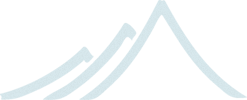Configuration
You can start using Akka without defining any configuration, since sensible default values are provided. Later on you might need to amend the settings to change the default behavior or adapt for specific runtime environments. Typical examples of settings that you might amend:
- log level and logger backend
- enable remoting
- message serializers
- definition of routers
- tuning of dispatchers
Akka uses the Typesafe Config Library, which might also be a good choice for the configuration of your own application or library built with or without Akka. This library is implemented in Java with no external dependencies; you should have a look at its documentation (in particular about ConfigFactory), which is only summarized in the following.
Warning
If you use Akka from the Scala REPL from the 2.9.x series, and you do not provide your own ClassLoader to the ActorSystem, start the REPL with "-Yrepl-sync" to work around a deficiency in the REPLs provided Context ClassLoader.
Where configuration is read from
All configuration for Akka is held within instances of ActorSystem, or put differently, as viewed from the outside, ActorSystem is the only consumer of configuration information. While constructing an actor system, you can either pass in a Config object or not, where the second case is equivalent to passing ConfigFactory.load() (with the right class loader). This means roughly that the default is to parse all application.conf, application.json and application.properties found at the root of the class path—please refer to the aforementioned documentation for details. The actor system then merges in all reference.conf resources found at the root of the class path to form the fallback configuration, i.e. it internally uses
appConfig.withFallback(ConfigFactory.defaultReference(classLoader))
The philosophy is that code never contains default values, but instead relies upon their presence in the reference.conf supplied with the library in question.
Highest precedence is given to overrides given as system properties, see the HOCON specification (near the bottom). Also noteworthy is that the application configuration—which defaults to application—may be overridden using the config.resource property (there are more, please refer to the Config docs).
Note
If you are writing an Akka application, keep you configuration in application.conf at the root of the class path. If you are writing an Akka-based library, keep its configuration in reference.conf at the root of the JAR file.
When using JarJar, OneJar, Assembly or any jar-bundler
Warning
Akka's configuration approach relies heavily on the notion of every module/jar having its own reference.conf file, all of these will be discovered by the configuration and loaded. Unfortunately this also means that if you put/merge multiple jars into the same jar, you need to merge all the reference.confs as well. Otherwise all defaults will be lost and Akka will not function.
Custom application.conf
A custom application.conf might look like this:
# In this file you can override any option defined in the reference files.
# Copy in parts of the reference files and modify as you please.
akka {
# Event handlers to register at boot time (Logging$DefaultLogger logs to STDOUT)
event-handlers = ["akka.event.slf4j.Slf4jEventHandler"]
# Log level used by the configured loggers (see "event-handlers") as soon
# as they have been started; before that, see "stdout-loglevel"
# Options: OFF, ERROR, WARNING, INFO, DEBUG
loglevel = "DEBUG"
# Log level for the very basic logger activated during AkkaApplication startup
# Options: OFF, ERROR, WARNING, INFO, DEBUG
stdout-loglevel = "DEBUG"
actor {
default-dispatcher {
# Throughput for default Dispatcher, set to 1 for as fair as possible
throughput = 10
}
}
remote {
server {
# The port clients should connect to. Default is 2552 (AKKA)
port = 2562
}
}
}
Including files
Sometimes it can be useful to include another configuration file, for example if you have one application.conf with all environment independent settings and then override some settings for specific environments.
Specifying system property with -Dconfig.resource=/dev.conf will load the dev.conf file, which includes the application.conf
dev.conf:
include "application"
akka {
loglevel = "DEBUG"
}
More advanced include and substitution mechanisms are explained in the HOCON specification.
Logging of Configuration
If the system or config property akka.log-config-on-start is set to on, then the complete configuration at INFO level when the actor system is started. This is useful when you are uncertain of what configuration is used.
If in doubt, you can also easily and nicely inspect configuration objects before or after using them to construct an actor system:
Welcome to Scala version 2.10.1 (Java HotSpot(TM) 64-Bit Server VM, Java 1.6.0_27).
Type in expressions to have them evaluated.
Type :help for more information.
scala> import com.typesafe.config._
import com.typesafe.config._
scala> ConfigFactory.parseString("a.b=12")
res0: com.typesafe.config.Config = Config(SimpleConfigObject({"a" : {"b" : 12}}))
scala> res0.root.render
res1: java.lang.String =
{
# String: 1
"a" : {
# String: 1
"b" : 12
}
}
The comments preceding every item give detailed information about the origin of the setting (file & line number) plus possible comments which were present, e.g. in the reference configuration. The settings as merged with the reference and parsed by the actor system can be displayed like this:
final ActorSystem system = ActorSystem.create();
println(system.settings());
// this is a shortcut for system.settings().config().root().render()
A Word About ClassLoaders
In several places of the configuration file it is possible to specify the fully-qualified class name of something to be instantiated by Akka. This is done using Java reflection, which in turn uses a ClassLoader. Getting the right one in challenging environments like application containers or OSGi bundles is not always trivial, the current approach of Akka is that each ActorSystem implementation stores the current thread’s context class loader (if available, otherwise just its own loader as in this.getClass.getClassLoader) and uses that for all reflective accesses. This implies that putting Akka on the boot class path will yield NullPointerException from strange places: this is simply not supported.
Application specific settings
The configuration can also be used for application specific settings. A good practice is to place those settings in an Extension, as described in:
- Scala API: Application specific settings
- Java API: Application specific settings
Configuring multiple ActorSystem
If you have more than one ActorSystem (or you're writing a library and have an ActorSystem that may be separate from the application's) you may want to separate the configuration for each system.
Given that ConfigFactory.load() merges all resources with matching name from the whole class path, it is easiest to utilize that functionality and differentiate actor systems within the hierarchy of the configuration:
myapp1 {
akka.loglevel = "WARNING"
my.own.setting = 43
}
myapp2 {
akka.loglevel = "ERROR"
app2.setting = "appname"
}
my.own.setting = 42
my.other.setting = "hello"
val config = ConfigFactory.load()
val app1 = ActorSystem("MyApp1", config.getConfig("myapp1").withFallback(config))
val app2 = ActorSystem("MyApp2",
config.getConfig("myapp2").withOnlyPath("akka").withFallback(config))
These two samples demonstrate different variations of the “lift-a-subtree” trick: in the first case, the configuration accessible from within the actor system is this
akka.loglevel = "WARNING"
my.own.setting = 43
my.other.setting = "hello"
// plus myapp1 and myapp2 subtrees
while in the second one, only the “akka” subtree is lifted, with the following result
akka.loglevel = "ERROR"
my.own.setting = 42
my.other.setting = "hello"
// plus myapp1 and myapp2 subtrees
Note
The configuration library is really powerful, explaining all features exceeds the scope affordable here. In particular not covered are how to include other configuration files within other files (see a small example at Including files) and copying parts of the configuration tree by way of path substitutions.
You may also specify and parse the configuration programmatically in other ways when instantiating the ActorSystem.
import akka.actor.ActorSystem
import com.typesafe.config.ConfigFactory
val customConf = ConfigFactory.parseString("""
akka.actor.deployment {
/my-service {
router = round-robin
nr-of-instances = 3
}
}
""")
// ConfigFactory.load sandwiches customConfig between default reference
// config and default overrides, and then resolves it.
val system = ActorSystem("MySystem", ConfigFactory.load(customConf))
Reading configuration from a custom location
You can replace or supplement application.conf either in code or using system properties.
If you're using ConfigFactory.load() (which Akka does by default) you can replace application.conf by defining -Dconfig.resource=whatever, -Dconfig.file=whatever, or -Dconfig.url=whatever.
From inside your replacement file specified with -Dconfig.resource and friends, you can include "application" if you still want to use application.{conf,json,properties} as well. Settings specified before include "application" would be overridden by the included file, while those after would override the included file.
In code, there are many customization options.
There are several overloads of ConfigFactory.load(); these allow you to specify something to be sandwiched between system properties (which override) and the defaults (from reference.conf), replacing the usual application.{conf,json,properties} and replacing -Dconfig.file and friends.
The simplest variant of ConfigFactory.load() takes a resource basename (instead of application); myname.conf, myname.json, and myname.properties would then be used instead of application.{conf,json,properties}.
The most flexible variant takes a Config object, which you can load using any method in ConfigFactory. For example you could put a config string in code using ConfigFactory.parseString() or you could make a map and ConfigFactory.parseMap(), or you could load a file.
You can also combine your custom config with the usual config, that might look like:
// make a Config with just your special setting
Config myConfig =
ConfigFactory.parseString("something=somethingElse");
// load the normal config stack (system props,
// then application.conf, then reference.conf)
Config regularConfig =
ConfigFactory.load();
// override regular stack with myConfig
Config combined =
myConfig.withFallback(regularConfig);
// put the result in between the overrides
// (system props) and defaults again
Config complete =
ConfigFactory.load(combined);
// create ActorSystem
ActorSystem system =
ActorSystem.create("myname", complete);
When working with Config objects, keep in mind that there are three "layers" in the cake:
- ConfigFactory.defaultOverrides() (system properties)
- the app's settings
- ConfigFactory.defaultReference() (reference.conf)
The normal goal is to customize the middle layer while leaving the other two alone.
- ConfigFactory.load() loads the whole stack
- the overloads of ConfigFactory.load() let you specify a different middle layer
- the ConfigFactory.parse() variations load single files or resources
To stack two layers, use override.withFallback(fallback); try to keep system props (defaultOverrides()) on top and reference.conf (defaultReference()) on the bottom.
Do keep in mind, you can often just add another include statement in application.conf rather than writing code. Includes at the top of application.conf will be overridden by the rest of application.conf, while those at the bottom will override the earlier stuff.
Listing of the Reference Configuration
Each Akka module has a reference configuration file with the default values.
akka-actor
####################################
# Akka Actor Reference Config File #
####################################
# This is the reference config file that contains all the default settings.
# Make your edits/overrides in your application.conf.
akka {
# Akka version, checked against the runtime version of Akka.
version = "2.1.4"
# Home directory of Akka, modules in the deploy directory will be loaded
home = ""
# Event handlers to register at boot time (Logging$DefaultLogger logs to STDOUT)
event-handlers = ["akka.event.Logging$DefaultLogger"]
# Event handlers are created and registered synchronously during ActorSystem
# start-up, and since they are actors, this timeout is used to bound the
# waiting time
event-handler-startup-timeout = 5s
# Log level used by the configured loggers (see "event-handlers") as soon
# as they have been started; before that, see "stdout-loglevel"
# Options: OFF, ERROR, WARNING, INFO, DEBUG
loglevel = "INFO"
# Log level for the very basic logger activated during AkkaApplication startup
# Options: OFF, ERROR, WARNING, INFO, DEBUG
stdout-loglevel = "WARNING"
# Log the complete configuration at INFO level when the actor system is started.
# This is useful when you are uncertain of what configuration is used.
log-config-on-start = off
# List FQCN of extensions which shall be loaded at actor system startup.
# Should be on the format: 'extensions = ["foo", "bar"]' etc.
# See the Akka Documentation for more info about Extensions
extensions = []
# Toggles whether threads created by this ActorSystem should be daemons or not
daemonic = off
# JVM shutdown, System.exit(-1), in case of a fatal error,
# such as OutOfMemoryError
jvm-exit-on-fatal-error = on
actor {
# FQCN of the ActorRefProvider to be used; the below is the built-in default,
# another one is akka.remote.RemoteActorRefProvider in the akka-remote bundle.
provider = "akka.actor.LocalActorRefProvider"
# The guardian "/user" will use this class to obtain its supervisorStrategy.
# It needs to be a subclass of akka.actor.SupervisorStrategyConfigurator.
# In addition to the default there is akka.actor.StoppingSupervisorStrategy.
guardian-supervisor-strategy = "akka.actor.DefaultSupervisorStrategy"
# Timeout for ActorSystem.actorOf
creation-timeout = 20s
# Frequency with which stopping actors are prodded in case they had to be
# removed from their parents
reaper-interval = 5s
# Serializes and deserializes (non-primitive) messages to ensure immutability,
# this is only intended for testing.
serialize-messages = off
# Serializes and deserializes creators (in Props) to ensure that they can be
# sent over the network, this is only intended for testing.
serialize-creators = off
# Timeout for send operations to top-level actors which are in the process
# of being started. This is only relevant if using a bounded mailbox or the
# CallingThreadDispatcher for a top-level actor.
unstarted-push-timeout = 10s
typed {
# Default timeout for typed actor methods with non-void return type
timeout = 5s
}
deployment {
# deployment id pattern - on the format: /parent/child etc.
default {
# routing (load-balance) scheme to use
# - available: "from-code", "round-robin", "random", "smallest-mailbox",
# "scatter-gather", "broadcast"
# - or: Fully qualified class name of the router class.
# The class must extend akka.routing.CustomRouterConfig and
# have a constructor with com.typesafe.config.Config
# parameter.
# - default is "from-code";
# Whether or not an actor is transformed to a Router is decided in code
# only (Props.withRouter). The type of router can be overridden in the
# configuration; specifying "from-code" means that the values specified
# in the code shall be used.
# In case of routing, the actors to be routed to can be specified
# in several ways:
# - nr-of-instances: will create that many children
# - routees.paths: will look the paths up using actorFor and route to
# them, i.e. will not create children
# - resizer: dynamically resizable number of routees as specified in
# resizer below
router = "from-code"
# number of children to create in case of a router;
# this setting is ignored if routees.paths is given
nr-of-instances = 1
# within is the timeout used for routers containing future calls
within = 5 seconds
# number of virtual nodes per node for consistent-hashing router
virtual-nodes-factor = 10
routees {
# Alternatively to giving nr-of-instances you can specify the full
# paths of those actors which should be routed to. This setting takes
# precedence over nr-of-instances
paths = []
}
# Routers with dynamically resizable number of routees; this feature is
# enabled by including (parts of) this section in the deployment
resizer {
# The fewest number of routees the router should ever have.
lower-bound = 1
# The most number of routees the router should ever have.
# Must be greater than or equal to lower-bound.
upper-bound = 10
# Threshold used to evaluate if a routee is considered to be busy
# (under pressure). Implementation depends on this value (default is 1).
# 0: number of routees currently processing a message.
# 1: number of routees currently processing a message has
# some messages in mailbox.
# > 1: number of routees with at least the configured pressure-threshold
# messages in their mailbox. Note that estimating mailbox size of
# default UnboundedMailbox is O(N) operation.
pressure-threshold = 1
# Percentage to increase capacity whenever all routees are busy.
# For example, 0.2 would increase 20% (rounded up), i.e. if current
# capacity is 6 it will request an increase of 2 more routees.
rampup-rate = 0.2
# Minimum fraction of busy routees before backing off.
# For example, if this is 0.3, then we'll remove some routees only when
# less than 30% of routees are busy, i.e. if current capacity is 10 and
# 3 are busy then the capacity is unchanged, but if 2 or less are busy
# the capacity is decreased.
# Use 0.0 or negative to avoid removal of routees.
backoff-threshold = 0.3
# Fraction of routees to be removed when the resizer reaches the
# backoffThreshold.
# For example, 0.1 would decrease 10% (rounded up), i.e. if current
# capacity is 9 it will request an decrease of 1 routee.
backoff-rate = 0.1
# When the resizer reduce the capacity the abandoned routee actors are
# stopped with PoisonPill after this delay. The reason for the delay is
# to give concurrent messages a chance to be placed in mailbox before
# sending PoisonPill.
# Use 0s to skip delay.
stop-delay = 1s
# Number of messages between resize operation.
# Use 1 to resize before each message.
messages-per-resize = 10
}
}
}
# Default dispatcher for Actors that extend Stash
default-stash-dispatcher {
mailbox-type = "akka.dispatch.UnboundedDequeBasedMailbox"
}
default-dispatcher {
# Must be one of the following
# Dispatcher, (BalancingDispatcher, only valid when all actors using it are
# of the same type), PinnedDispatcher, or a FQCN to a class inheriting
# MessageDispatcherConfigurator with a constructor with
# both com.typesafe.config.Config parameter and
# akka.dispatch.DispatcherPrerequisites parameters.
# PinnedDispatcher must be used toghether with executor=thread-pool-executor.
type = "Dispatcher"
# Which kind of ExecutorService to use for this dispatcher
# Valid options:
# - "fork-join-executor" requires a "fork-join-executor" section
# - "thread-pool-executor" requires a "thread-pool-executor" section
# - A FQCN of a class extending ExecutorServiceConfigurator
executor = "fork-join-executor"
# This will be used if you have set "executor = "fork-join-executor""
fork-join-executor {
# Min number of threads to cap factor-based parallelism number to
parallelism-min = 8
# The parallelism factor is used to determine thread pool size using the
# following formula: ceil(available processors * factor). Resulting size
# is then bounded by the parallelism-min and parallelism-max values.
parallelism-factor = 3.0
# Max number of threads to cap factor-based parallelism number to
parallelism-max = 64
}
# This will be used if you have set "executor = "thread-pool-executor""
thread-pool-executor {
# Keep alive time for threads
keep-alive-time = 60s
# Min number of threads to cap factor-based core number to
core-pool-size-min = 8
# The core pool size factor is used to determine thread pool core size
# using the following formula: ceil(available processors * factor).
# Resulting size is then bounded by the core-pool-size-min and
# core-pool-size-max values.
core-pool-size-factor = 3.0
# Max number of threads to cap factor-based number to
core-pool-size-max = 64
# Minimum number of threads to cap factor-based max number to
# (if using a bounded task queue)
max-pool-size-min = 8
# Max no of threads (if using a bounded task queue) is determined by
# calculating: ceil(available processors * factor)
max-pool-size-factor = 3.0
# Max number of threads to cap factor-based max number to
# (if using a bounded task queue)
max-pool-size-max = 64
# Specifies the bounded capacity of the task queue (< 1 == unbounded)
task-queue-size = -1
# Specifies which type of task queue will be used, can be "array" or
# "linked" (default)
task-queue-type = "linked"
# Allow core threads to time out
allow-core-timeout = on
}
# How long time the dispatcher will wait for new actors until it shuts down
shutdown-timeout = 1s
# Throughput defines the number of messages that are processed in a batch
# before the thread is returned to the pool. Set to 1 for as fair as possible.
throughput = 5
# Throughput deadline for Dispatcher, set to 0 or negative for no deadline
throughput-deadline-time = 0ms
# If negative (or zero) then an unbounded mailbox is used (default)
# If positive then a bounded mailbox is used and the capacity is set using
# the property
# NOTE: setting a mailbox to 'blocking' can be a bit dangerous, could lead
# to deadlock, use with care
# The following mailbox-push-timeout-time is only used for type=Dispatcher
# and only if mailbox-capacity > 0
mailbox-capacity = -1
# Specifies the timeout to add a new message to a mailbox that is full -
# negative number means infinite timeout. It is only used for type=Dispatcher
# and only if mailbox-capacity > 0
mailbox-push-timeout-time = 10s
# FQCN of the MailboxType, if not specified the default bounded or unbounded
# mailbox is used. The Class of the FQCN must have a constructor with
# (akka.actor.ActorSystem.Settings, com.typesafe.config.Config) parameters.
mailbox-type = ""
# For BalancingDispatcher: If the balancing dispatcher should attempt to
# schedule idle actors using the same dispatcher when a message comes in,
# and the dispatchers ExecutorService is not fully busy already.
attempt-teamwork = on
# For Actor with Stash: The default capacity of the stash.
# If negative (or zero) then an unbounded stash is used (default)
# If positive then a bounded stash is used and the capacity is set using
# the property
stash-capacity = -1
}
debug {
# enable function of Actor.loggable(), which is to log any received message
# at DEBUG level, see the “Testing Actor Systems” section of the Akka
# Documentation at https://akka.io/docs
receive = off
# enable DEBUG logging of all AutoReceiveMessages (Kill, PoisonPill et.c.)
autoreceive = off
# enable DEBUG logging of actor lifecycle changes
lifecycle = off
# enable DEBUG logging of all LoggingFSMs for events, transitions and timers
fsm = off
# enable DEBUG logging of subscription changes on the eventStream
event-stream = off
# enable DEBUG logging of unhandled messages
unhandled = off
# enable WARN logging of misconfigured routers
router-misconfiguration = off
}
# Entries for pluggable serializers and their bindings.
serializers {
java = "akka.serialization.JavaSerializer"
bytes = "akka.serialization.ByteArraySerializer"
}
# Class to Serializer binding. You only need to specify the name of an
# interface or abstract base class of the messages. In case of ambiguity it
# is using the most specific configured class, or giving a warning and
# choosing the “first” one.
#
# To disable one of the default serializers, assign its class to "none", like
# "java.io.Serializable" = none
serialization-bindings {
"[B" = bytes
"java.io.Serializable" = java
}
# Configuration items which are used by the akka.actor.ActorDSL._ methods
dsl {
# Maximum queue size of the actor created by newInbox(); this protects
# against faulty programs which use select() and consistently miss messages
inbox-size = 1000
# Default timeout to assume for operations like Inbox.receive et al
default-timeout = 5s
}
}
# Used to set the behavior of the scheduler.
# Changing the default values may change the system behavior drastically so make
# sure you know what you're doing! See the Scheduler section of the Akka
# Documentation for more details.
scheduler {
# The HashedWheelTimer (HWT) implementation from Netty is used as the default
# scheduler in the system.
# HWT does not execute the scheduled tasks on exact time.
# It will, on every tick, check if there are any tasks behind the schedule
# and execute them. You can increase or decrease the accuracy of the execution
# timing by specifying smaller or larger tick duration.
# If you are scheduling a lot of tasks you should consider increasing the
# ticks per wheel.
# For more information see: http://www.jboss.org/netty/
tick-duration = 100ms
ticks-per-wheel = 512
}
io {
# In bytes, the size of the shared read buffer. In the span 0b..2GiB.
#
read-buffer-size = 8KiB
# Specifies how many ops are done between every descriptor selection
select-interval = 100
# Number of connections that are allowed in the backlog.
# 0 or negative means that the platform default will be used.
default-backlog = 1000
}
}
akka-remote
#####################################
# Akka Remote Reference Config File #
#####################################
# This is the reference config file that contains all the default settings.
# Make your edits/overrides in your application.conf.
# comments about akka.actor settings left out where they are already in akka-
# actor.jar, because otherwise they would be repeated in config rendering.
akka {
actor {
serializers {
proto = "akka.remote.serialization.ProtobufSerializer"
daemon-create = "akka.remote.serialization.DaemonMsgCreateSerializer"
}
serialization-bindings {
# Since com.google.protobuf.Message does not extend Serializable but
# GeneratedMessage does, need to use the more specific one here in order
# to avoid ambiguity
"com.google.protobuf.GeneratedMessage" = proto
"akka.remote.DaemonMsgCreate" = daemon-create
}
deployment {
default {
# if this is set to a valid remote address, the named actor will be
# deployed at that node e.g. "akka://sys@host:port"
remote = ""
target {
# A list of hostnames and ports for instantiating the children of a
# router
# The format should be on "akka://sys@host:port", where:
# - sys is the remote actor system name
# - hostname can be either hostname or IP address the remote actor
# should connect to
# - port should be the port for the remote server on the other node
# The number of actor instances to be spawned is still taken from the
# nr-of-instances setting as for local routers; the instances will be
# distributed round-robin among the given nodes.
nodes = []
}
}
}
}
remote {
# Which implementation of akka.remote.RemoteTransport to use
# default is a TCP-based remote transport based on Netty
transport = "akka.remote.netty.NettyRemoteTransport"
# Enable untrusted mode for full security of server managed actors, prevents
# system messages to be send by clients, e.g. messages like 'Create',
# 'Suspend', 'Resume', 'Terminate', 'Supervise', 'Link' etc.
untrusted-mode = off
# Timeout for ACK of cluster operations, like checking actor out etc.
remote-daemon-ack-timeout = 30s
# If this is "on", Akka will log all inbound messages at DEBUG level,
# if off then they are not logged
log-received-messages = off
# If this is "on", Akka will log all outbound messages at DEBUG level,
# if off then they are not logged
log-sent-messages = off
# If this is "on", Akka will log all RemoteLifeCycleEvents at the level
# defined for each, if off then they are not logged Failures to deserialize
# received messages also fall under this flag.
log-remote-lifecycle-events = on
# Each property is annotated with (I) or (O) or (I&O), where I stands for
# “inbound” and O for “outbound” connections. The NettyRemoteTransport always
# starts the server role to allow inbound connections, and it starts active
# client connections whenever sending to a destination which is not yet
# connected; if configured it reuses inbound connections for replies, which
# is called a passive client connection (i.e. from server to client).
netty {
# (O) In case of increased latency / overflow how long should we wait
# (blocking the sender) until we deem the send to be cancelled?
# 0 means "never backoff", any positive number will indicate the time to
# block at most.
backoff-timeout = 0ms
# (I&O) Generate your own with the script availbale in
# '$AKKA_HOME/scripts/generate_config_with_secure_cookie.sh' or using
# 'akka.util.Crypt.generateSecureCookie'
secure-cookie = ""
# (I) Should the remote server require that its peers share the same
# secure-cookie (defined in the 'remote' section)?
require-cookie = off
# (I) Reuse inbound connections for outbound messages
use-passive-connections = on
# (I) EXPERIMENTAL If "<id.of.dispatcher>" then the specified dispatcher
# will be used to accept inbound connections, and perform IO. If "" then
# dedicated threads will be used.
#
# CAUTION: This might lead to the used dispatcher not shutting down properly!
# - may prevent the JVM from shutting down normally
# - may leak threads when shutting down an ActorSystem
#
use-dispatcher-for-io = ""
# (I) The hostname or ip to bind the remoting to,
# InetAddress.getLocalHost.getHostAddress is used if empty
hostname = ""
# (I) The default remote server port clients should connect to.
# Default is 2552 (AKKA), use 0 if you want a random available port
# This port needs to be unique for each actor system on the same machine.
port = 2552
# (O) The address of a local network interface (IP Address) to bind to when
# creating outbound connections. Set to "" or "auto" for automatic selection
# of local address.
outbound-local-address = "auto"
# (I&O) Increase this if you want to be able to send messages with large
# payloads
message-frame-size = 1 MiB
# (O) Sets the connectTimeoutMillis of all outbound connections,
# i.e. how long a connect may take until it is timed out
connection-timeout = 120s
# (I) Sets the size of the connection backlog
backlog = 4096
# (I) Sets the SO_REUSE_ADDR flag, valid values are "on", "off" and "off-for-windows"
# due to the following Windows bug: http://bugs.sun.com/bugdatabase/view_bug.do?bug_id=4476378
# "off-for-windows" of course means that it's "on" for all other platforms
reuse-address = off-for-windows
# (I) Length in akka.time-unit how long core threads will be kept alive if
# idling
execution-pool-keepalive = 60s
# (I) Size in number of threads of the core pool of the remote execution
# unit.
# A value of 0 will turn this off, which is can lead to deadlocks under
# some configurations!
execution-pool-size = 4
# (I) Maximum channel size, 0 for off
max-channel-memory-size = 0b
# (I) Maximum total size of all channels, 0 for off
max-total-memory-size = 0b
# (I&O) Sets the high water mark for the in and outbound sockets,
# set to 0b for platform default
write-buffer-high-water-mark = 0b
# (I&O) Sets the low water mark for the in and outbound sockets,
# set to 0b for platform default
write-buffer-low-water-mark = 0b
# (I&O) Sets the send buffer size of the Sockets,
# set to 0b for platform default
send-buffer-size = 0b
# (I&O) Sets the receive buffer size of the Sockets,
# set to 0b for platform default
receive-buffer-size = 0b
# (O) Time between reconnect attempts for active clients
reconnect-delay = 5s
# (O) Read inactivity period (lowest resolution is seconds)
# after which active client connection is shutdown;
# will be re-established in case of new communication requests.
# A value of 0 will turn this feature off
read-timeout = 0s
# (O) Write inactivity period (lowest resolution is seconds)
# after which a heartbeat is sent across the wire.
# A value of 0 will turn this feature off
write-timeout = 10s
# (O) Inactivity period of both reads and writes (lowest resolution is
# seconds) after which active client connection is shutdown; will be
# re-established in case of new communication requests.
# A value of 0 will turn this feature off
all-timeout = 0s
# (O) Maximum time window that a client should try to reconnect for
reconnection-time-window = 600s
ssl {
# (I&O) Enable SSL/TLS encryption.
# This must be enabled on both the client and server to work.
enable = off
# (I) This is the Java Key Store used by the server connection
key-store = "keystore"
# This password is used for decrypting the key store
key-store-password = "changeme"
# (O) This is the Java Key Store used by the client connection
trust-store = "truststore"
# This password is used for decrypting the trust store
trust-store-password = "changeme"
# (I&O) Protocol to use for SSL encryption, choose from:
# Java 6 & 7:
# 'SSLv3', 'TLSv1'
# Java 7:
# 'TLSv1.1', 'TLSv1.2'
protocol = "TLSv1"
# Example: ["TLS_RSA_WITH_AES_128_CBC_SHA", "TLS_RSA_WITH_AES_256_CBC_SHA"]
# You need to install the JCE Unlimited Strength Jurisdiction Policy
# Files to use AES 256.
# More info here:
# http://docs.oracle.com/javase/7/docs/technotes/guides/security/SunProviders.html#SunJCEProvider
enabled-algorithms = ["TLS_RSA_WITH_AES_128_CBC_SHA"]
# Using /dev/./urandom is only necessary when using SHA1PRNG on Linux to
# prevent blocking. It is NOT as secure because it reuses the seed.
# '' => defaults to /dev/random or whatever is set in java.security for
# example: securerandom.source=file:/dev/random
# '/dev/./urandom' => NOT '/dev/urandom' as that doesn't work according
# to: http://bugs.sun.com/view_bug.do?bug_id=6202721
sha1prng-random-source = ""
# There are three options, in increasing order of security:
# "" or SecureRandom => (default)
# "SHA1PRNG" => Can be slow because of blocking issues on Linux
# "AES128CounterSecureRNG" => fastest startup and based on AES encryption
# algorithm
# "AES256CounterSecureRNG"
# The following use one of 3 possible seed sources, depending on
# availability: /dev/random, random.org and SecureRandom (provided by Java)
# "AES128CounterInetRNG"
# "AES256CounterInetRNG" (Install JCE Unlimited Strength Jurisdiction
# Policy Files first)
# Setting a value here may require you to supply the appropriate cipher
# suite (see enabled-algorithms section above)
random-number-generator = ""
}
# (I&O) Used to configure the number of I/O worker threads on server sockets
server-socket-worker-pool {
# Min number of threads to cap factor-based number to
pool-size-min = 2
# The pool size factor is used to determine thread pool size
# using the following formula: ceil(available processors * factor).
# Resulting size is then bounded by the pool-size-min and
# pool-size-max values.
pool-size-factor = 1.0
# Max number of threads to cap factor-based number to
pool-size-max = 8
}
# (I&O) Used to configure the number of I/O worker threads on client sockets
client-socket-worker-pool {
# Min number of threads to cap factor-based number to
pool-size-min = 2
# The pool size factor is used to determine thread pool size
# using the following formula: ceil(available processors * factor).
# Resulting size is then bounded by the pool-size-min and
# pool-size-max values.
pool-size-factor = 1.0
# Max number of threads to cap factor-based number to
pool-size-max = 8
}
}
}
}
akka-testkit
######################################
# Akka Testkit Reference Config File #
######################################
# This is the reference config file that contains all the default settings.
# Make your edits/overrides in your application.conf.
akka {
test {
# factor by which to scale timeouts during tests, e.g. to account for shared
# build system load
timefactor = 1.0
# duration of EventFilter.intercept waits after the block is finished until
# all required messages are received
filter-leeway = 3s
# duration to wait in expectMsg and friends outside of within() block
# by default
single-expect-default = 3s
# The timeout that is added as an implicit by DefaultTimeout trait
default-timeout = 5s
calling-thread-dispatcher {
type = akka.testkit.CallingThreadDispatcherConfigurator
}
}
}
akka-transactor
#########################################
# Akka Transactor Reference Config File #
#########################################
# This is the reference config file that contains all the default settings.
# Make your edits/overrides in your application.conf.
akka {
transactor {
# The timeout used for coordinated transactions across actors
coordinated-timeout = 5s
}
}
akka-agent
####################################
# Akka Agent Reference Config File #
####################################
# This is the reference config file that contains all the default settings.
# Make your edits/overrides in your application.conf.
akka {
agent {
# The dispatcher used for agent-send-off actor
send-off-dispatcher {
executor = thread-pool-executor
type = PinnedDispatcher
}
# The dispatcher used for agent-alter-off actor
alter-off-dispatcher {
executor = thread-pool-executor
type = PinnedDispatcher
}
}
}
akka-zeromq
#####################################
# Akka ZeroMQ Reference Config File #
#####################################
# This is the reference config file that contains all the default settings.
# Make your edits/overrides in your application.conf.
akka {
zeromq {
# The default timeout for a poll on the actual zeromq socket.
poll-timeout = 100ms
# Timeout for creating a new socket
new-socket-timeout = 5s
socket-dispatcher {
# A zeromq socket needs to be pinned to the thread that created it.
# Changing this value results in weird errors and race conditions within
# zeromq
executor = thread-pool-executor
type = "PinnedDispatcher"
thread-pool-executor.allow-core-timeout = off
}
}
}
akka-file-mailbox
#############################################
# Akka File Mailboxes Reference Config File #
#############################################
# This is the reference config file that contains all the default settings.
# Make your edits/overrides in your application.conf.
#
# For more information see <https://github.com/robey/kestrel/>
akka {
actor {
mailbox {
file-based {
# directory below which this queue resides
directory-path = "./_mb"
# attempting to add an item after the queue reaches this size (in items)
# will fail.
max-items = 2147483647
# attempting to add an item after the queue reaches this size (in bytes)
# will fail.
max-size = 2147483647 bytes
# attempting to add an item larger than this size (in bytes) will fail.
max-item-size = 2147483647 bytes
# maximum expiration time for this queue (seconds).
max-age = 0s
# maximum journal size before the journal should be rotated.
max-journal-size = 16 MiB
# maximum size of a queue before it drops into read-behind mode.
max-memory-size = 128 MiB
# maximum overflow (multiplier) of a journal file before we re-create it.
max-journal-overflow = 10
# absolute maximum size of a journal file until we rebuild it,
# no matter what.
max-journal-size-absolute = 9223372036854775807 bytes
# whether to drop older items (instead of newer) when the queue is full
discard-old-when-full = on
# whether to keep a journal file at all
keep-journal = on
# whether to sync the journal after each transaction
sync-journal = off
# circuit breaker configuration
circuit-breaker {
# maximum number of failures before opening breaker
max-failures = 3
# duration of time beyond which a call is assumed to be timed out and
# considered a failure
call-timeout = 3 seconds
# duration of time to wait until attempting to reset the breaker during
# which all calls fail-fast
reset-timeout = 30 seconds
}
}
}
}
}
Contents